Als Office-Experten mit jahrelanger Praxis wissen wir: PDFs und Word-Dokumente lassen sich nahtlos kombinieren. Die Einbindung einer PDF in Word ist kinderleicht und spart Zeit. In dieser umfassenden Anleitung zeigen wir Ihnen bewährte Methoden für gängige Plattformen – inklusive Screenshots und Tipps zu häufigen Fragen.

Ob als eingebettetes Objekt, Bild oder Link: Wir decken alles ab, damit Sie professionelle Ergebnisse erzielen.
PDF als Objekt in Word einfügen
Für eine interaktive Einbindung gehen Sie so vor:
- Positionieren Sie den Cursor an der gewünschten Stelle und klicken Sie.
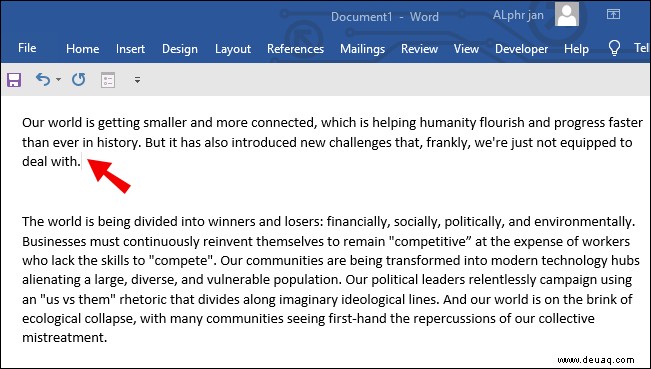
- Wechseln Sie zur Registerkarte Einfügen.
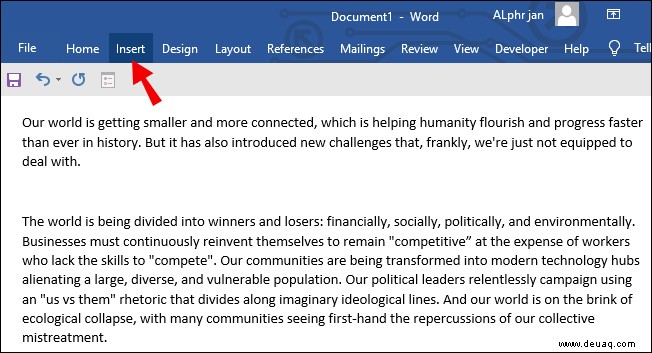
- Klicken Sie auf Objekt und den Pfeil daneben.
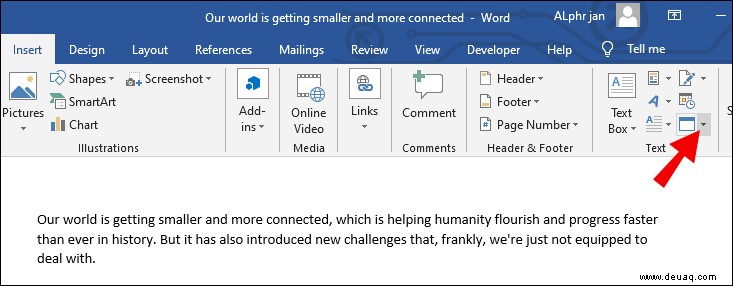
- Wählen Sie Objekt.
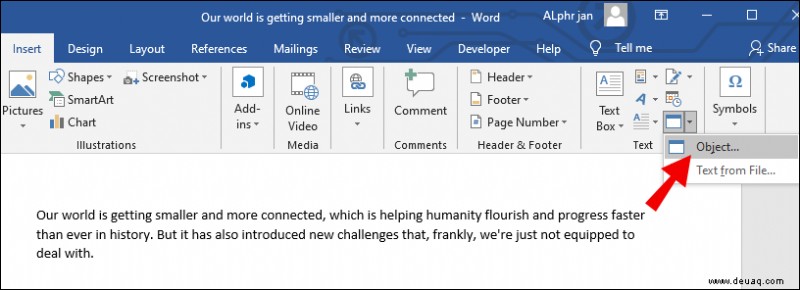
- Im Fenster Objekt aktivieren Sie Aus Datei erstellen und klicken Durchsuchen.
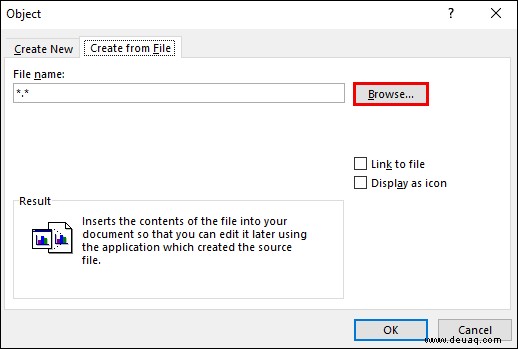
- Wählen Sie die PDF aus und klicken Einfügen.
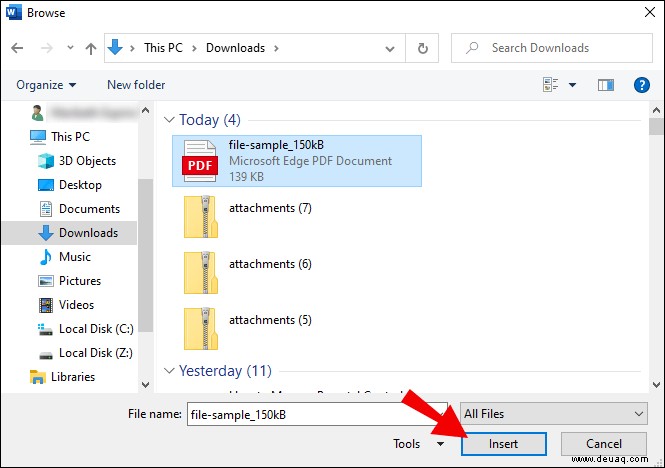
Entscheiden Sie, ob Sie ein Icon anzeigen oder mit der Quelldatei verknüpfen möchten. Verknüpfung aktualisiert Änderungen automatisch; Icon spart Platz. Klicken Sie OK – fertig!
PDF als Bild in Word einfügen
Ideal für statische Ansichten: Konvertieren Sie die PDF zuvor in JPG (jede Seite wird eine separate Datei).
- PDF in Bild umwandeln.
- Öffnen Sie Word.
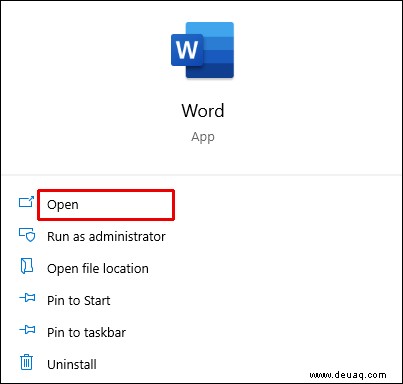
- Cursor positionieren.
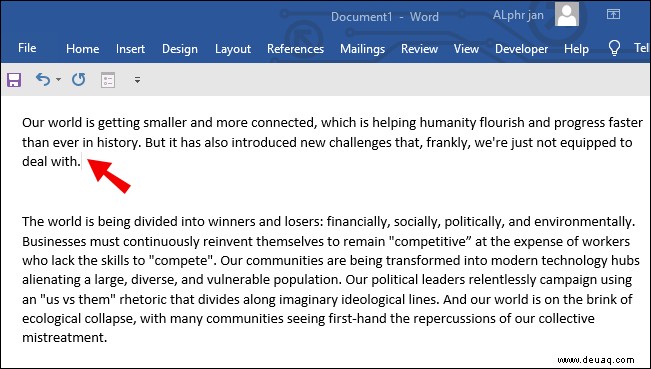
- Klicken Sie Bild.
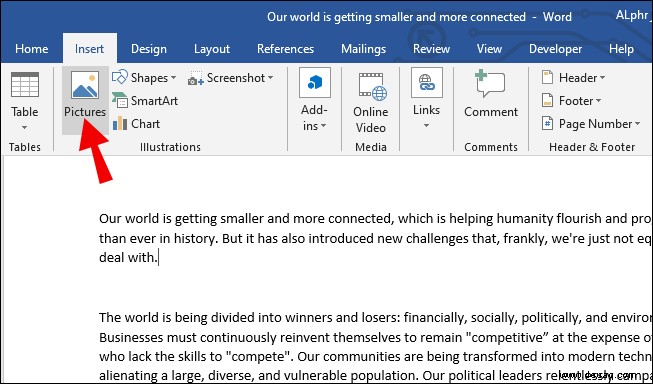
- Dialog Bild einfügen öffnet sich.
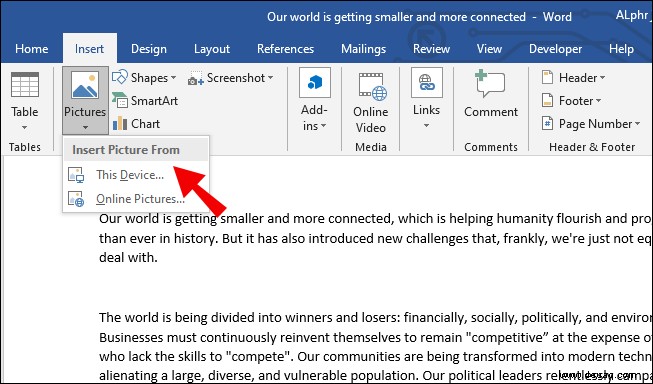
- Datei wählen und Einfügen.
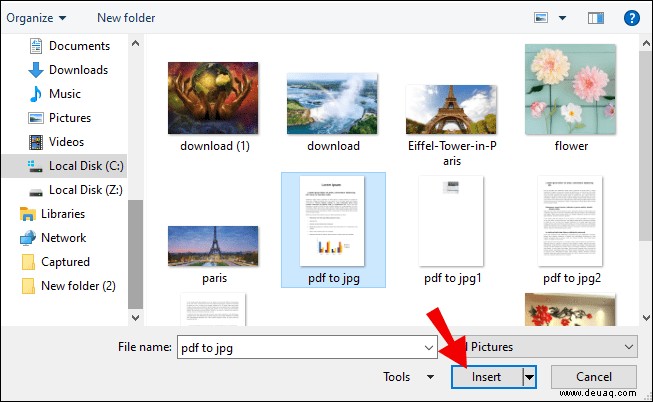
Perfekt für ältere Word-Versionen ohne native PDF-Unterstützung.
PDF in WordPress einbetten (via Google Drive)
Plugin-frei und kostenlos: Nutzen Sie Google Drive.
- PDF auf Google Drive hochladen.
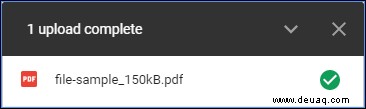
- Doppelklick, drei Punkte klicken.
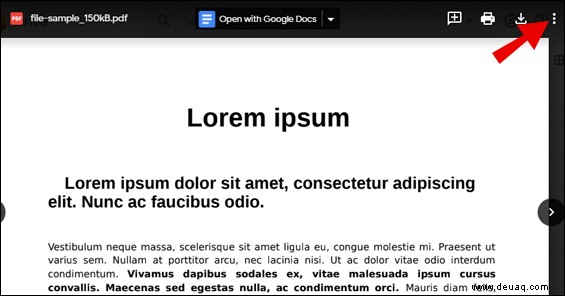
- In neuem Fenster öffnen.
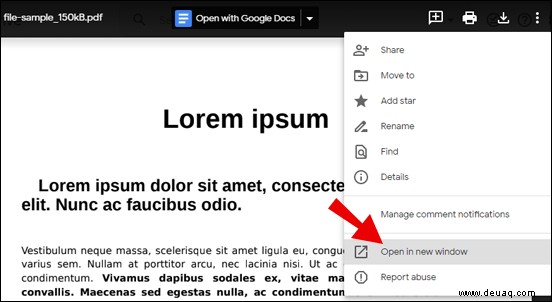
- Drei Punkte > Teilen.
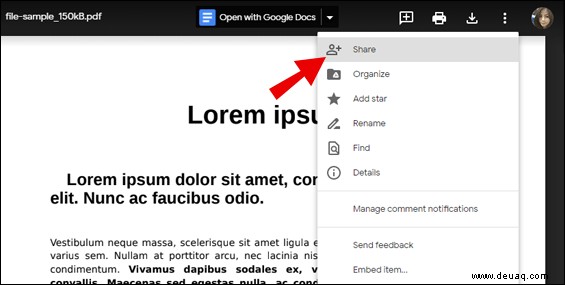
- Geteilten Link abrufen (öffentlich).
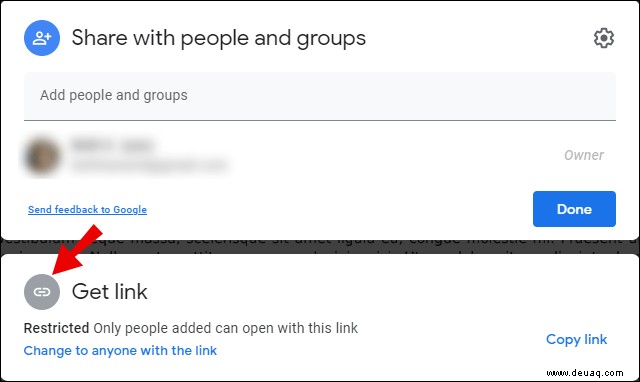
- Fertig.
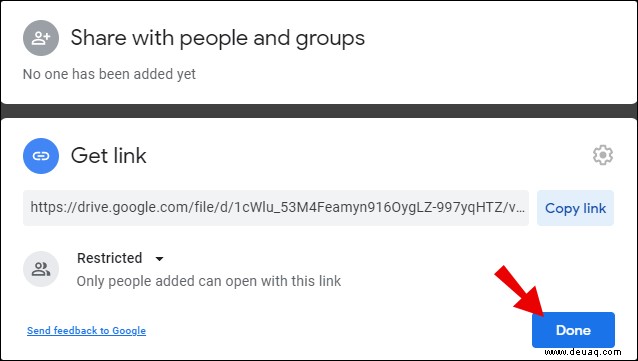
- Drei Punkte > Einbetten.
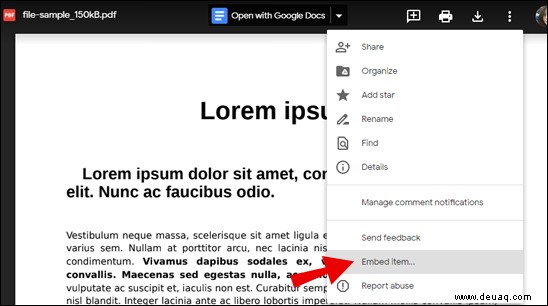
- HTML-Code kopieren.
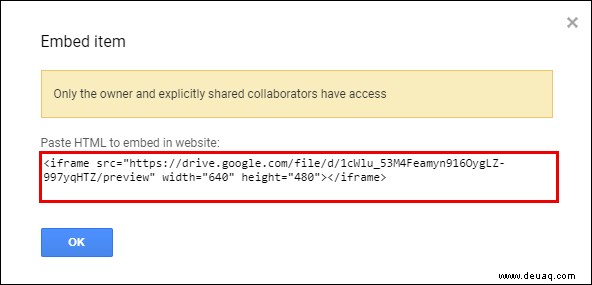
- In WordPress zur Stelle navigieren.
- Textmodus, Code einfügen.
Deaktivieren Sie optional Download/Drucken in Erweitert.
PDF auf Mac in Word einfügen
Schnell und unkompliziert:
- Cursor positionieren.
- Einfügen-Registerkarte.
- Objekt > Dropdown.
- Objekt.
- Aus Datei > Durchsuchen.
- PDF finden.
- Einfügen.
Ähnlich wie unter Windows, nur minimale UI-Unterschiede.
PDF unter Windows in Word einfügen
So einfach:
- Cursor positionieren.
- Einfügen.
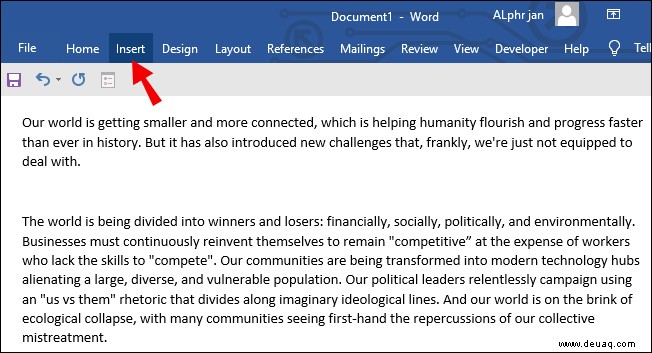
- Objekt > Pfeil.
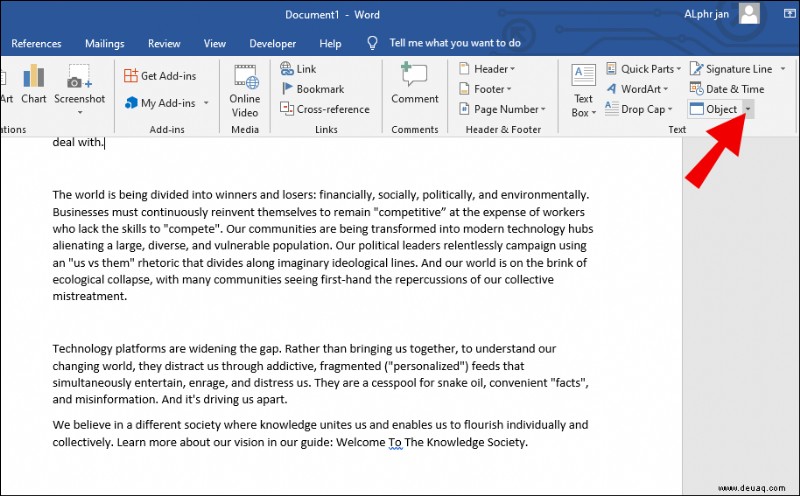
- Objekt.
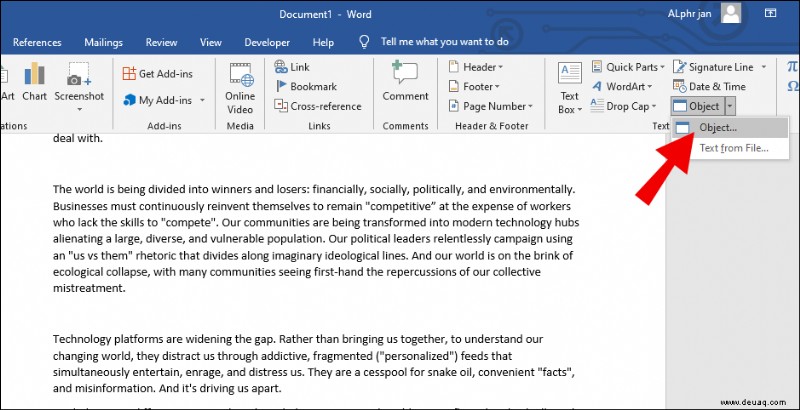
- Aus Datei erstellen.
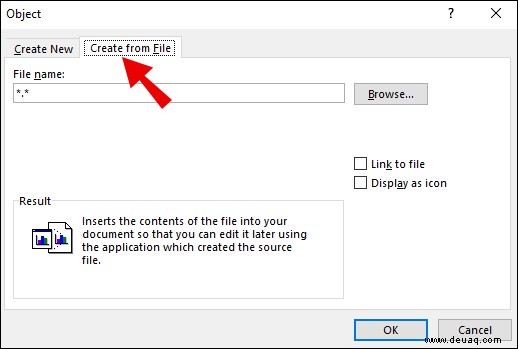
- Durchsuchen.
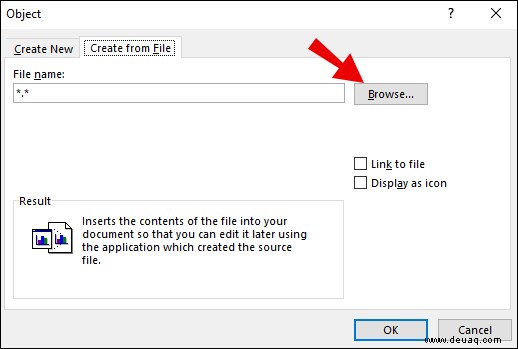
- PDF wählen > Einfügen.
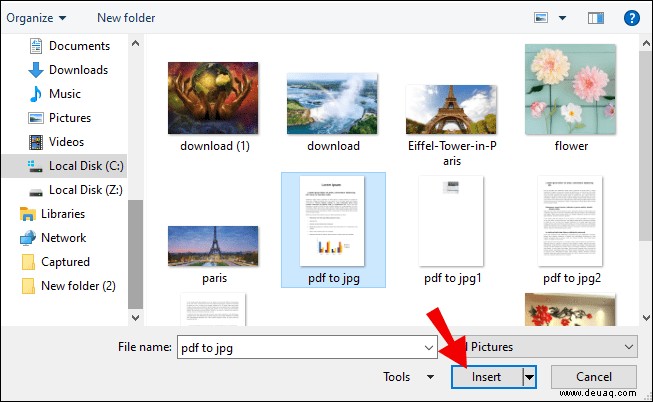
Icon oder Verknüpfung wählen – Updates automatisch.
PDF in Microsoft 365 (Office 365) Word einfügen
Direkt möglich:
- Cursor setzen.
- Text-Gruppe.
- Einfügen.
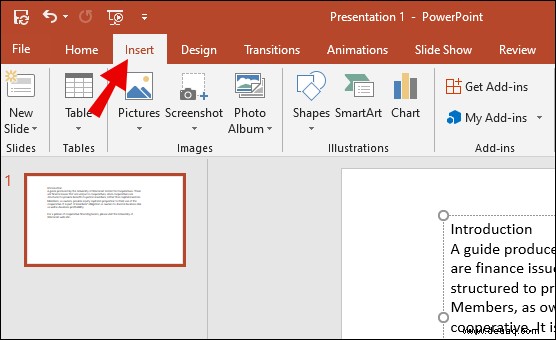
- Objekt.
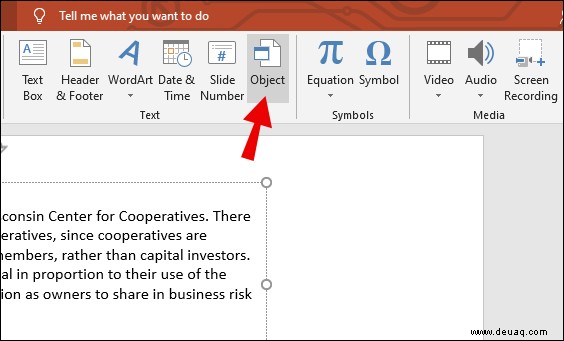
- PDF suchen.
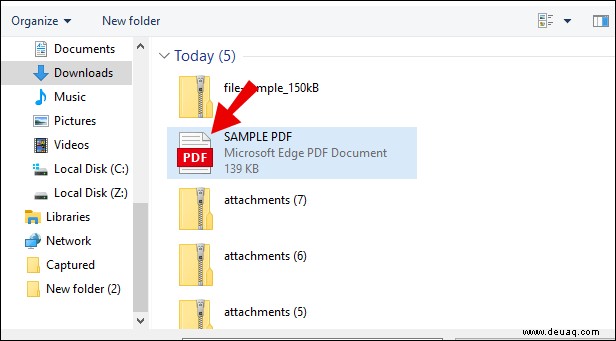
- Öffnen.
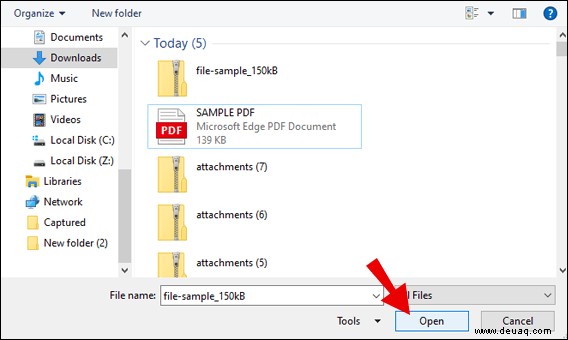
- OK.
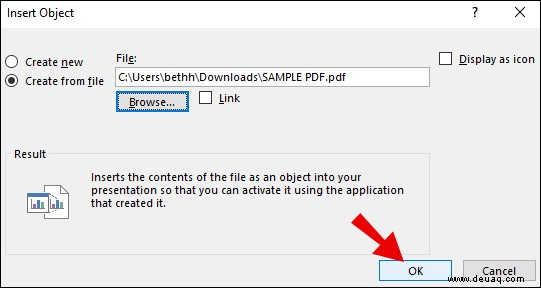
Größe anpassen, Bearbeitung nicht möglich.
PDF in WordPress-Seite einfügen (Gutenberg)
Native Methode:
- Dashboard.
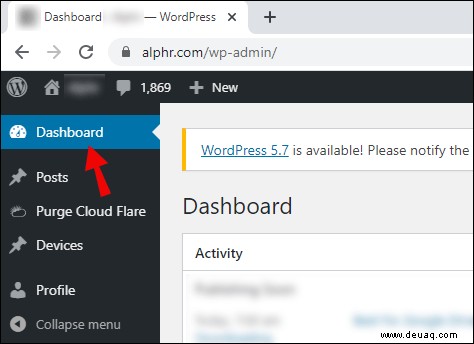
- Medien > Hinzufügen.
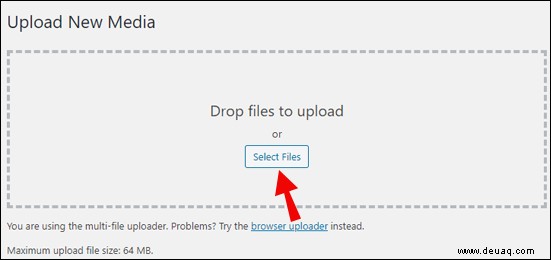
- PDF hochladen.
- Seite öffnen.
- Position wählen.
- Block hinzufügen / Bild.
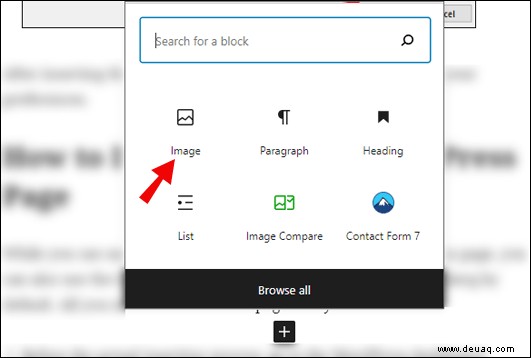
- Medienbibliothek.
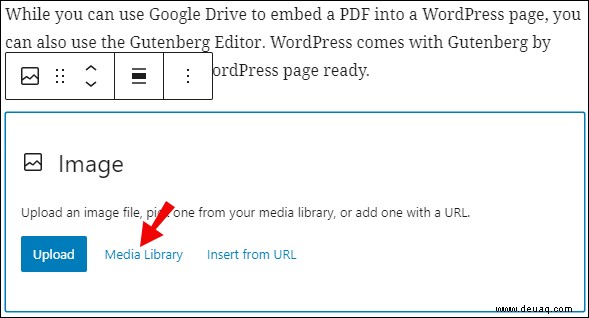
- PDF > In Beitrag einfügen.
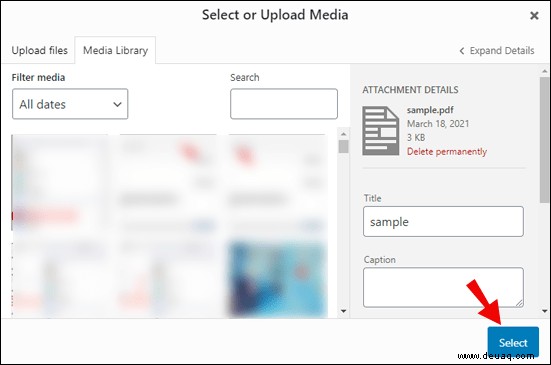
Einfach, kostenlos, ohne Plugins.
Häufige Fragen (FAQs)
Adobe-Datei in Word einfügen?
Einfügen > Objekte, Datei durchsuchen > Einfügen.
Clipart in Word einfügen?
Einfügen > Online-Bilder, Keyword eingeben > Einfügen.
PDF in Word erstellen?
Datei > Exportieren > PDF/XPS erstellen > Veröffentlichen.
PDF als verknüpftes Objekt einfügen?
Bei Objekt: Mit Datei verknüpfen aktivieren.
Was ist eine PDF-Datei?
Portable Document Format: Zum Anzeigen, nicht Bearbeiten – schützt vor Änderungen.
Zum Abschluss
Mit diesen Methoden gestalten Sie Ihre Dokumente und Websites professionell. Probieren Sie es aus! Teilen Sie Ihre Erfahrungen in den Kommentaren.