Heutige Autos sind vollgepackt mit Funktionen, die es Ihnen ermöglichen, sie mit verschiedenen intelligenten Geräten zu verbinden. Die neuesten Modelle unterstützen eine einfache Kopplung, insbesondere mit Tablets und Smartphones.

iPhones lassen sich besonders einfach mit neueren Autos koppeln. Wenn Sie beides kombinieren, können Sie Ihren eigenen virtuellen Assistenten einrichten, der Ihnen hilft, durch die Stadt zu navigieren, Sprachbefehle zu registrieren, Musik abzuspielen oder freihändig zu telefonieren.
Wenn Sie ein iPhone besitzen, können Sie es ganz einfach mit verschiedenen Methoden mit Ihrem Auto koppeln. Dieser Artikel führt Sie durch sie.
Pairing von iPhone und Auto über Bluetooth
Der bequemste Weg, Ihr iPhone und Ihr Auto zu koppeln, ist über Bluetooth. Sie müssen nur die Bluetooth-Einstellungen auf beiden Systemen aktivieren. Dadurch kann das Infotainment- oder Audiosystem des Fahrzeugs Ihr Telefon erkennen.
Schritt 1:Machen Sie Ihr iPhone sichtbar
Zuerst müssen Sie Bluetooth auf Ihrem iPhone aktivieren. Dadurch kann Ihr Auto es finden, sobald Sie den Kopplungsmodus aktiviert haben. Folgen Sie einfach diesen Schritten:
- Wischen Sie auf dem Startbildschirm von unten nach oben, um das Kontrollzentrum zu öffnen.
- Prüfen Sie, ob das Bluetooth-Symbol ausgegraut ist oder nicht.
- Wenn es ausgegraut ist, tippen Sie darauf, um es zu aktivieren.

Dadurch wird Ihr iPhone für den nächsten Schritt vorbereitet.
Schritt 2:Starten Sie den Bluetooth-Kopplungsmodus Ihres Autos
Nachdem Sie Ihr iPhone für die Kopplung vorbereitet haben, sollten Sie auch das Bluetooth Ihres Autos aktivieren. Da verschiedene Fahrzeuge unterschiedliche Möglichkeiten haben, diese Option umzuschalten, ist es am besten, in der Bedienungsanleitung Ihres Autos nachzusehen.
Einige Autos haben eine Taste, die die Option automatisch ein- und ausschaltet, während andere erfordern, dass Sie zu den Systemeinstellungen navigieren. Wenn Sie ein Auto haben, das Sprachbefehle unterstützt, kann ein einfacher Befehl „Bluetooth aktivieren“ die Option aktivieren.
Schritt 3:iPhone und Auto koppeln
Jetzt, da sowohl Ihr Telefon als auch das Auto zum Koppeln bereit sind, müssen Sie zur Liste der verfügbaren Geräte Ihres iPhones zurückkehren.
- Gehen Sie zur App „Einstellungen“.
- Wählen Sie „Bluetooth“.
- Gehen Sie zum Menü „Andere Geräte“.
- Finden Sie Ihr Auto unter den verfügbaren Geräten. Denken Sie daran, dass das Infotainmentsystem Ihres Autos nicht den gleichen Namen wie Ihr Auto haben muss. Manchmal kann es als „Freisprechen“, „Infotainment“ oder andere angezeigt werden.
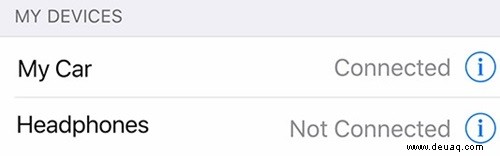
- Wählen Sie das Gerät aus. Bei den meisten Autos müssen Sie eine Passphrase oder einen Schlüssel eingeben, bevor Sie die Kopplung abschließen können. Sie finden diesen Hauptschlüssel normalerweise im Handbuch. Wenn nicht, sollten Sie in den Infotainment-Einstellungen des Fahrzeugs Ihren eigenen Hauptschlüssel festlegen können. Optional können Sie online nach einem Standard-Passkey für Ihr Auto suchen.
- Bestätigen Sie die Taste auf dem Steuerbildschirm Ihres Autos.
Nach kurzer Zeit sollten die beiden Geräte gekoppelt sein und Sie sollten den Ton von Ihrem iPhone über die Lautsprecher Ihres Autos wiedergeben können.
Mein Auto lässt sich nicht über Bluetooth koppeln
Es gibt Fälle, in denen Ihr iPhone das Infotainmentsystem des Autos nicht erkennen kann und umgekehrt. Wenn ja, versuchen Sie diese Lösungen:
- Starten Sie Ihr iPhone neu.
- Aktualisiere das System deines iPhones.
- Überprüfen Sie, ob ein anderes Gerät mit Ihrem Auto gekoppelt ist.
- Wenn keiner der oben genannten Punkte funktioniert, wenden Sie sich an den Support von Apple.
Das Infotainmentsystem Ihres Autos lässt Sie wahrscheinlich keine Einstellungen ändern, während das Auto in Bewegung ist, hauptsächlich aus Sicherheitsgründen. Bevor Sie sich also für die Kopplung entscheiden, sollten Sie sicherstellen, dass Ihr Auto eingeschaltet und geparkt ist.
Mit CarPlay koppeln
Fast alle neueren Autos unterstützen Apples CarPlay. This system allows you to easily connect your iOS device to the car, making your car’s display screen resemble that of an iPhone.
Currently, over 500 different models are compatible with the app and the numbers are constantly increasing. You can find all the available models on Apple’s official page. If your car supports CarPlay, follow these instructions:
- Link the iPhone with the car via USB cable.
- Start the CarPlay app on your iPhone if the car doesn’t automatically switch.

Wireless CarPlay
Some cars are compatible with wireless CarPlay. To enable it, simply hold the ‘Voice Control’ key on your steering wheel until CarPlay is set up.
If this doesn’t work, you’ll need to set up the wireless pairing mode manually. Make sure your car is in the Wireless pairing mode (you may use Step 2 from the previous section), and then follow these instructions:
- Go to the ‘Settings’ app on your iPhone.
- Enter the ‘General’ menu.
- Find ‘CarPlay.’
- Go to ‘Available Cars.’
- Select your car.
After this, you should be able to use the CarPlay without the USB cable.
Pair via USB
Although CarPlay offers a wide range of features, most cars with a USB port can pair with your iPhone without it.
Connect one end of the USB cable to the Lightning port on your iPhone and the other to your car’s USB port. Your car should automatically register the iPhone.
If your car doesn’t recognize the phone, access your car’s Source Control via the Settings on the display. From there, you can manually switch to the USB input. This will allow you to play the sound from your iPhone through the car’s speakers.
Consult the car’s user manual if you’re unsure on how to access the Source Control menu.
Keep Your Eyes on the Road
As you can see, it is very easy to pair your iPhone with the car. The CarPlay system will allow you to use it as your virtual assistant and prevent you from being distracted while driving.
Thanks to the voice navigation, and support of the voice texting, you can keep your eyes on the road at all times.
Do you find features of CarPlay useful or do you pair your car and iPhone via USB or Bluetooth? Leave your opinion in the comment section below.