Wenn es um Anzahl und Popularität geht, ist Google Fotos konkurrenzlos, vor allem aufgrund der Tatsache, dass es als Standard für Android kommt, aber auch, weil Google selbst eine der beliebtesten Marken der Welt ist. Es gibt jedoch Alternativen, und wenn Sie aus irgendeinem Grund von Google Fotos wechseln möchten, ist Amazon Photos eine hervorragende Alternative. Dies ist ein Showdown zwischen den beiden.
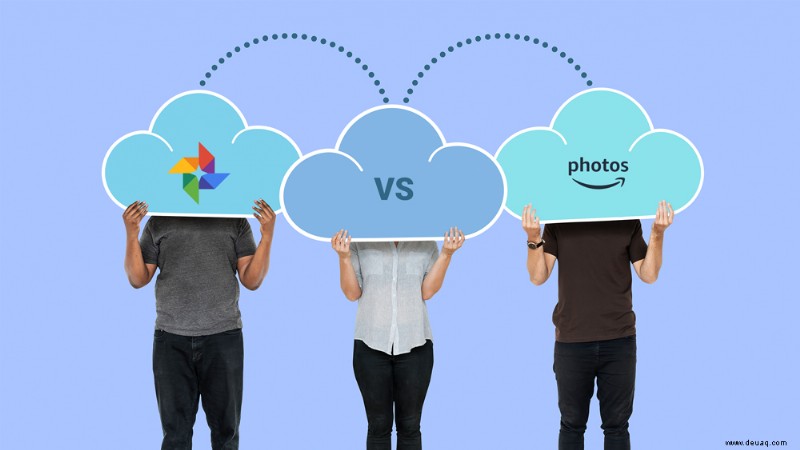
Plattformen
Picasa war ein Bildorganisator und -betrachter, der leider eingestellt wurde. Die Google Fotos-Desktop-App folgte und machte den weltweit beliebtesten Fotobetrachter und -organisator für Android, iOS und das Web verfügbar, aber nicht für den Desktop.
Alternativ wird Amazon Photos mit einer Desktop-App geliefert, was es zu einer großartigen Wahl für engagierte Picasa-Fans und -Benutzer macht. Die Foto-App von Amazon bietet auch eine Android- und iOS-App und ist in alle Amazon Fire TV-Geräte und Fire-Tablets integriert. Da diese Geräte immer beliebter werden, ist es mehr als nützlich, eine Fotoanzeige-App darauf zu haben, und Google Fotos ist auf Amazon-Geräten nicht verfügbar.
Kosten
Neben der eingeschränkten Verfügbarkeit (USA, UK, Kanada, Frankreich, Deutschland, Spanien, Italien und Japan) ist Amazon Photos ein kostenpflichtiger Dienst. Um die Sache noch komplizierter zu machen, ist Amazon Photos eine Unterfunktion von Amazon Drive, was bedeutet, dass die einzige Möglichkeit, auf diesen Dienst zuzugreifen, darin besteht, Amazon Prime oder Amazon Drive zu abonnieren. Auf der positiven Seite gibt es viele Amazon Prime-Abonnenten in den USA, die neben anderen Vorteilen auch Amazon Photos bieten.
Google Fotos hingegen ist kostenlos und überall verfügbar, solange eine Internetverbindung besteht. Aber Amazon Photos kann für Abonnenten von Amazon Prime/Drive sinnvoller sein.
Funktionen
Sowohl Amazon Photos als auch Google Photos sind vollgepackt mit großartigen Funktionen, aber welches ist die bessere Wahl? Finden wir es heraus.
Speicherlimits
Die meisten Benutzer von Amazon Photos sind Abonnenten von Amazon Prime, sodass sie eine unbegrenzte Anzahl von Fotos in voller Auflösung in die App hochladen können. Das mag nicht so wichtig klingen, aber Google Fotos bietet kostenlosen Speicherplatz für Fotos, die 16 Megapixel oder weniger haben. Alles, was größer ist, wird auf Ihr Speicherlimit angerechnet.
Für Amazon Drive-Abonnenten und Nicht-Amazon Prime-Mitglieder werden auf Amazon Photos hochgeladene Fotos auf die Speicherbeschränkungen angerechnet. Mit Google Fotos können Sie eine beliebige Anzahl von Videodateien hochladen, solange sie 1080p oder weniger haben, was ziemlich großartig ist. Amazon Photos bietet 5 GB Speicherplatz für Videos und andere Nicht-Bilddateien, die.
RAW-Dateien
Google Fotos konvertiert RAW-Dateien automatisch in JPEG, wenn sie 16 MP überschreiten. Amazon Photos zeichnet sich hier aus, da Sie RAW-Dateien jeder Größe und unabhängig von Ihrem Abonnement hochladen können. Sie müssen natürlich immer noch bezahlen, wenn Sie Ihr Abonnementlimit überschreiten, aber es ist immer schön, hochauflösende RAW-Bilder speichern zu können (z. B. für Grafikdesigner und Fotografen).
Anerkennung
Google Fotos ist berühmt für seine fantastische Erkennungsfunktion, mit der Sie ähnliche Gesichter, Tiere, Objekte und dergleichen online finden können. Das Erkennungstool von Amazon Photos ist ebenso leistungsfähig. Es hat sogar eine Option, mit der Sie Ihre Fotos nach Umgebung (Strand, Stadt, Sonnenuntergang usw.) anordnen können.
Abzüge vs. Fotobücher
Sowohl Amazon Photos als auch Google Photos ermöglichen es Ihnen, Ihre gespeicherten Fotos in Ausdrucke umzuwandeln. Amazon Prints ist jedoch viel beeindruckender als Google Photo Books. Google Fotos bietet zwei Optionen:ein 18 cm x 18 cm großes Softcover-Buch für 10 $ oder ein 23 cm x 23 cm großes Hardcover für 20 $. Für zusätzliche Seiten fallen zusätzliche Kosten an.
Amazon Prints bietet mehr als 10 Auswahlmöglichkeiten. The ability to print your photo on books, mouse mats, mugs, aluminum prints, calendars, and many other items makes Prints much more prolific than Photo Books.
Family Vault
Family Vault is a great feature in Amazon Photos. As you might guess, this option allows you to create a shared environment (photo archive) for up to 6 people, each with his or her own Amazon Photos account with unlimited storage. This can be a fantastic option for making family albums.
There’s a similar Google Photos feature that allows you to share your entire library but only with one person. Although the Family Groups feature allows you to add more family members to a shared environment, it also gives everybody shared access to apps and entertainment purchases, which you may or may not care for.
Photo Sharing
What would be the point of having a storage environment for your photos if you weren’t able to share them with other people? Both services in question offer this option with slight differences. With Amazon, you can share 25 images at a time through email, shared links, Twitter, or Facebook. Google Photos is the same but you’d type the recipient user’s phone number, name, or email address.
Editing
When it comes to photo editing, both of these two services offer similar options. Essentially, you can add filters and play around with basic editing options, such as rotation, cropping, and color adjustment. Both Google Photos and Amazon Photos allow you to change time and date stamps.

Final Verdict
Amazon Photos definitely offers a better set of features than Google Photos. Higher storage and customizability make Amazon Photos a better contender in almost every aspect. However, that’s probably to be expected since it isn’t free for all. The moral of the story is that Amazon Photos is an excellent option for any Amazon Prime and Amazon Drive subscribers.
Which photo viewing service do you use? Which do you prefer and why? Discuss!
