Wenn einer oder beide Ihrer AirPods aus Ihrem Ohr fallen, hört die Musik automatisch auf zu spielen. Aber was passiert, wenn Ihre AirPods immer wieder pausieren, obwohl sie noch in Ihren Ohren sind? Glücklicherweise kann dieses frustrierende Problem leicht behoben werden.

In diesem Artikel erklären wir dir, warum deine AirPods immer wieder pausieren, und bieten mögliche Lösungen, damit du im Handumdrehen wieder ununterbrochen Musik hören kannst.
AirPods pausieren ständig mit dem iPhone
Wenn Sie bemerkt haben, dass Ihre AirPods immer wieder mit Ihrem iPhone pausieren, müssen Sie mehrere Faktoren berücksichtigen:
Nähe
AirPods haben eine Reichweite von etwa 30-60 Fuß. Sie funktionieren manchmal sogar, wenn sie etwa 100 Fuß von Ihrem Gerät entfernt sind. Dies ist jedoch nicht immer der Fall. Die Reichweite verringert sich, wenn sich Hindernisse wie Wände zwischen Ihrem iPhone und AirPods befinden. Wenn Sie bemerken, dass Ihre AirPods häufig pausieren, sind sie möglicherweise zu weit von Ihrem iPhone entfernt.
Automatische Ohrerkennung
AirPods verfügen über integrierte Näherungssensoren, mit denen sie erkennen können, wenn Sie sie in Ihre Ohren stecken. Aufgrund dieser Sensoren spielen AirPods Ihre Musik automatisch ab, sobald sie in Ihrem Ohr sind, und pausieren sie, sobald Sie einen oder beide herausnehmen. Wenn Ihre Musik pausiert, während sich die AirPods noch in Ihrem Ohr befinden, liegt möglicherweise ein Problem mit den Sensoren vor.
Gehen Sie wie folgt vor, um festzustellen, ob die Näherungssensoren die Ursache Ihres Problems sind:
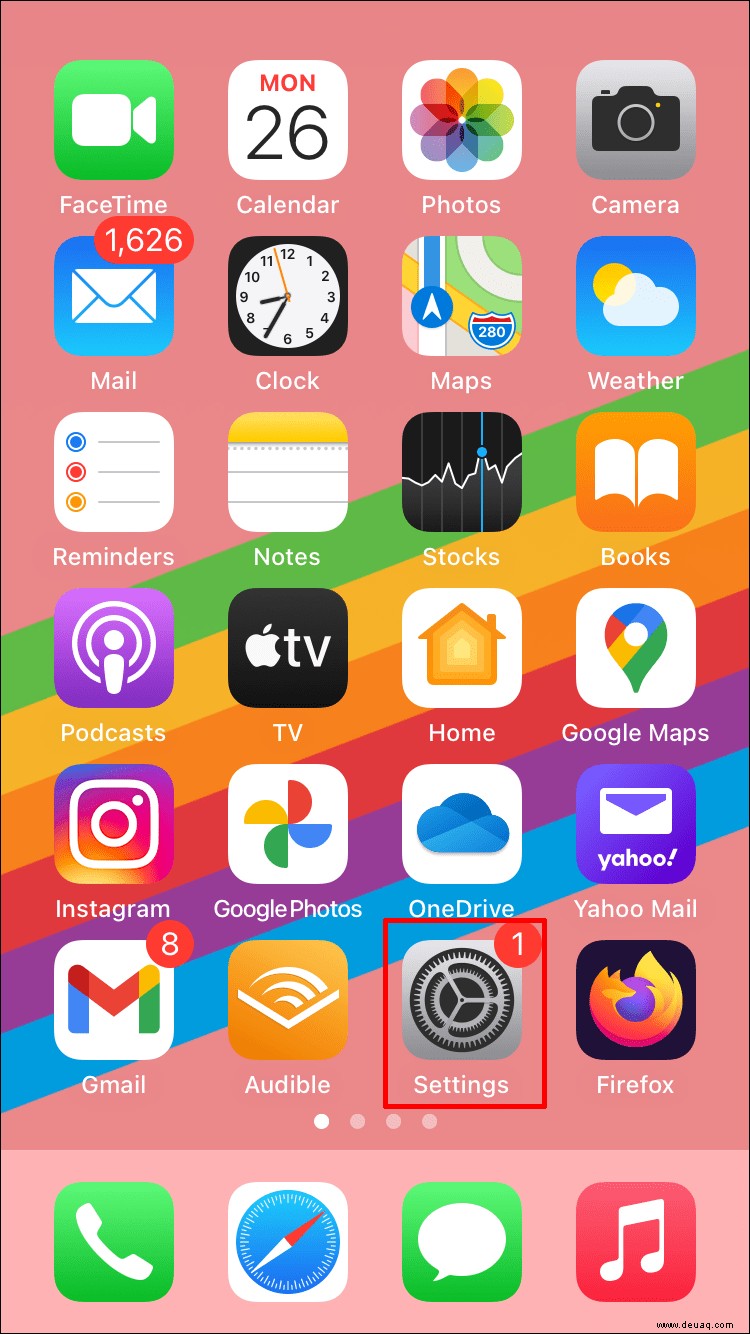

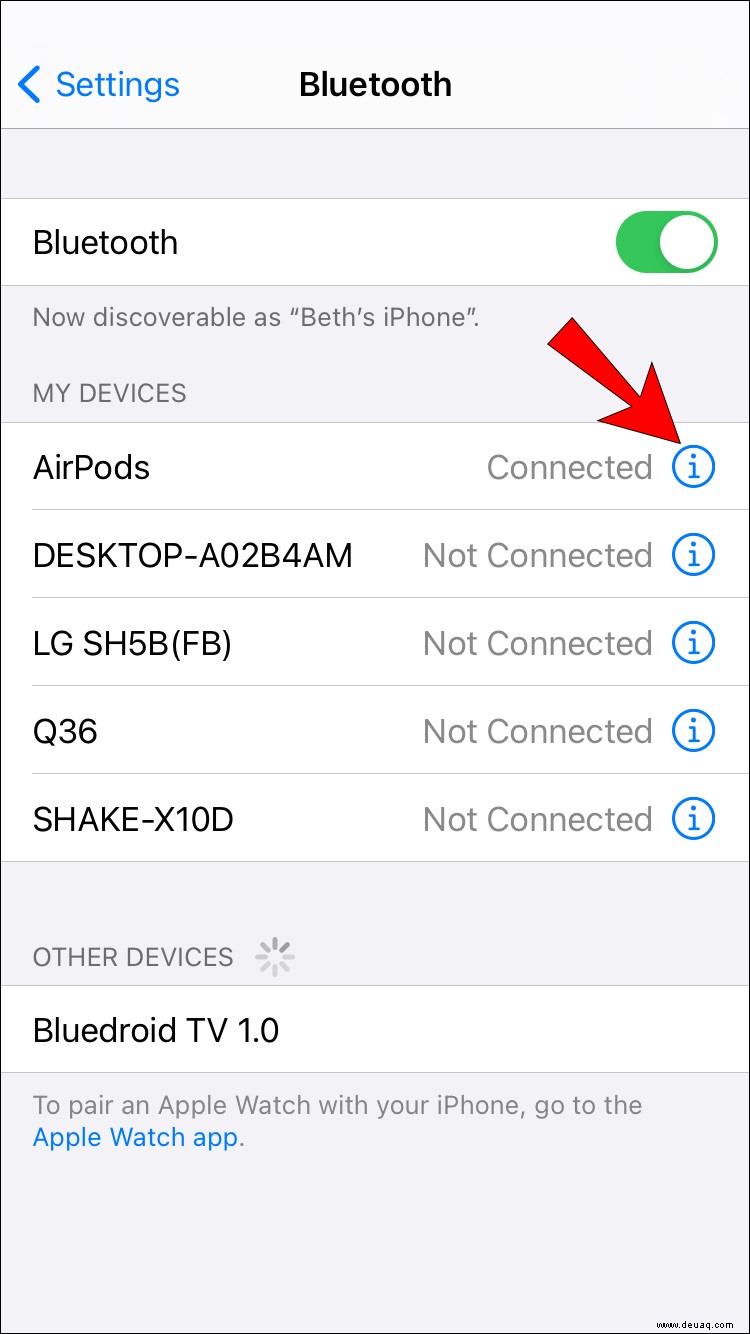
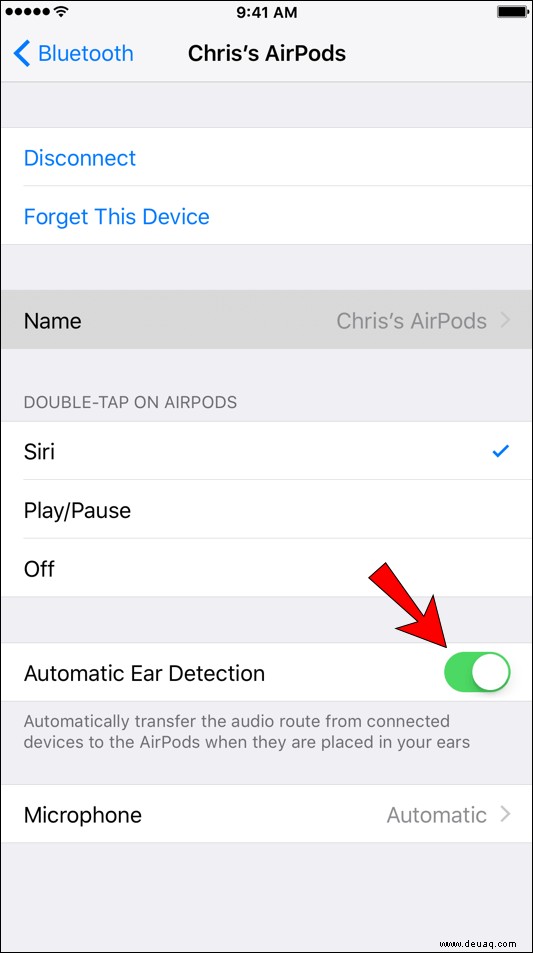
Nachdem Sie diese Funktion deaktiviert haben, überprüfen Sie, ob Ihre AirPods ordnungsgemäß funktionieren. Denken Sie daran, dass dies die Akkulaufzeit verkürzt, da Ihre Inhalte weiterhin abgespielt werden, unabhängig davon, ob sie in Ihren Ohren sind oder nicht.
Doppeltipp-Aktion
Sie können anpassen, was passiert, wenn Sie auf einen Ihrer AirPods doppeltippen. Unter anderem können Sie den wiedergegebenen Inhalt durch Doppeltippen anhalten. Die Double-Tap-Funktion kann der Grund dafür sein, dass deine Airpods pausieren, wenn du sie versehentlich berührst oder sie nicht richtig funktionieren.
Stecken Sie zuerst mindestens einen Airpod in Ihr Ohr. Führen Sie dann die folgenden Schritte aus, um die Doppeltipp-Funktion zu ändern:
- Öffnen Sie die Einstellungen auf Ihrem iPhone und tippen Sie auf Bluetooth .
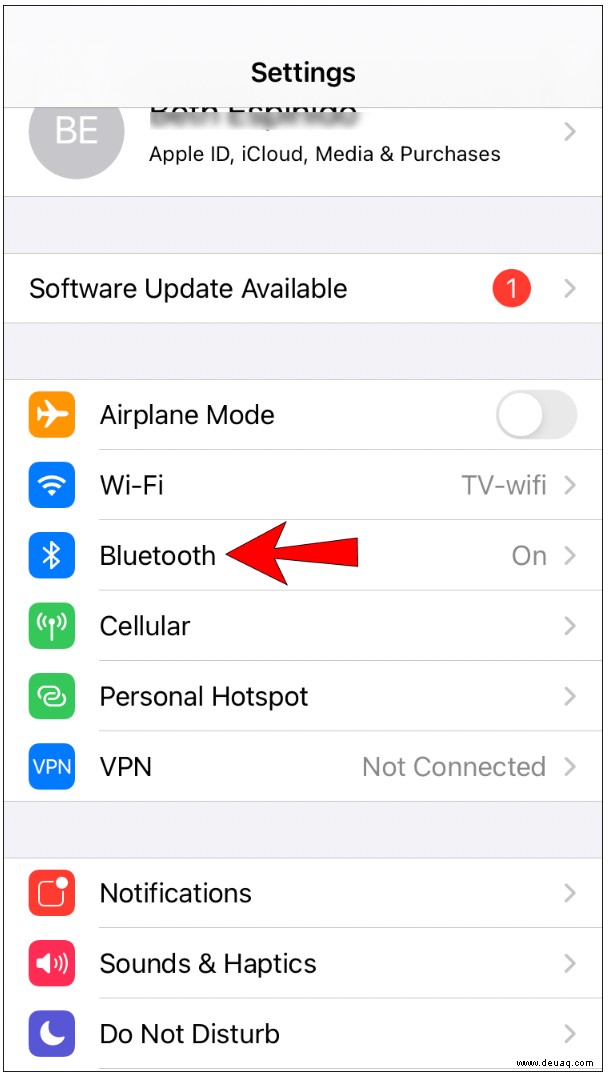
- Tippen Sie auf das i Symbol rechts neben Ihren Airpods.
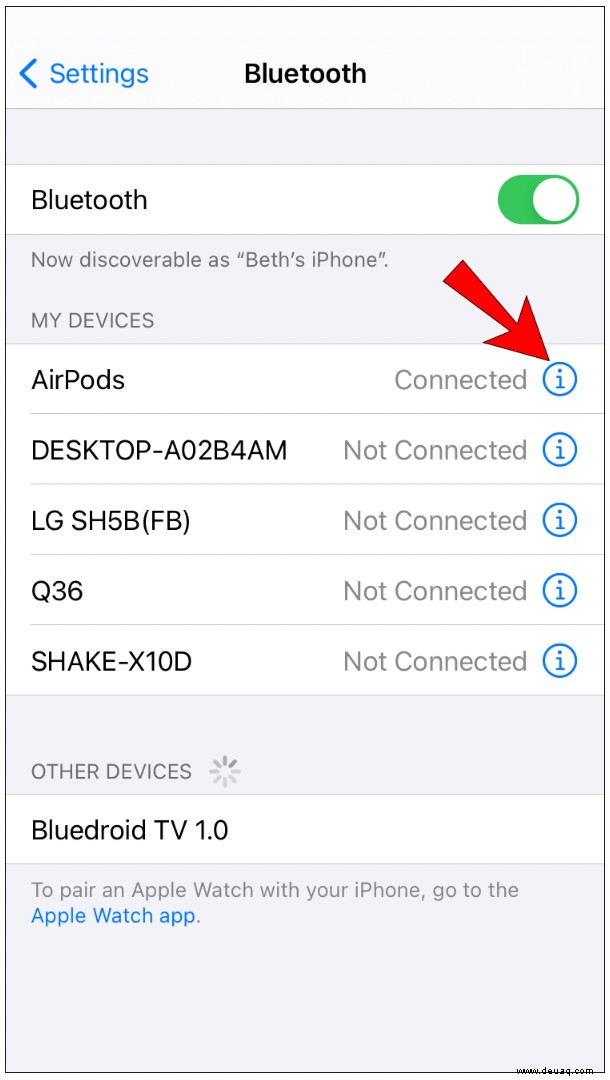
- Tippen Sie auf links AirPod.
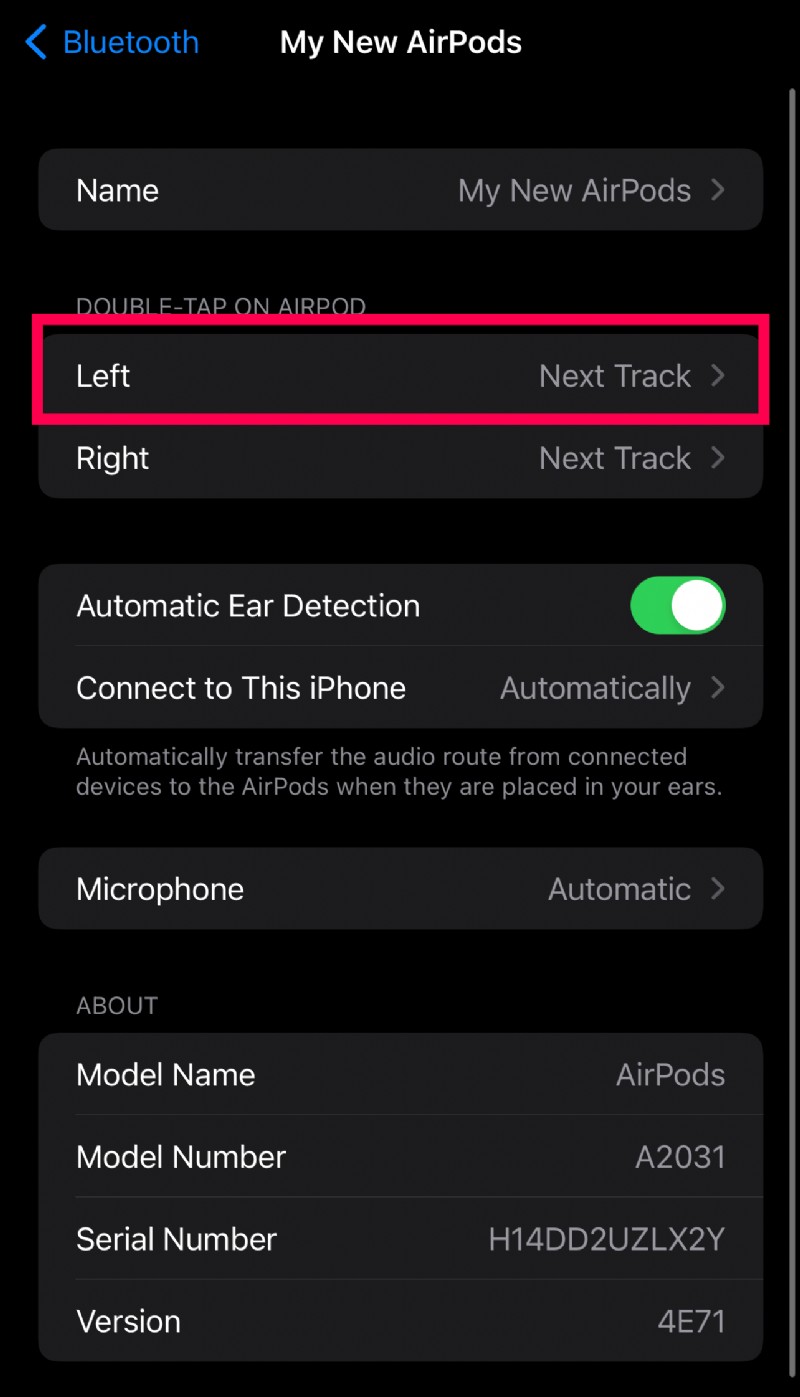
- Wenn neben Wiedergabe/Pause ein Häkchen angezeigt wird Option, wählen Sie eine der anderen Optionen aus. Oder schalten Sie die Funktion Aus .
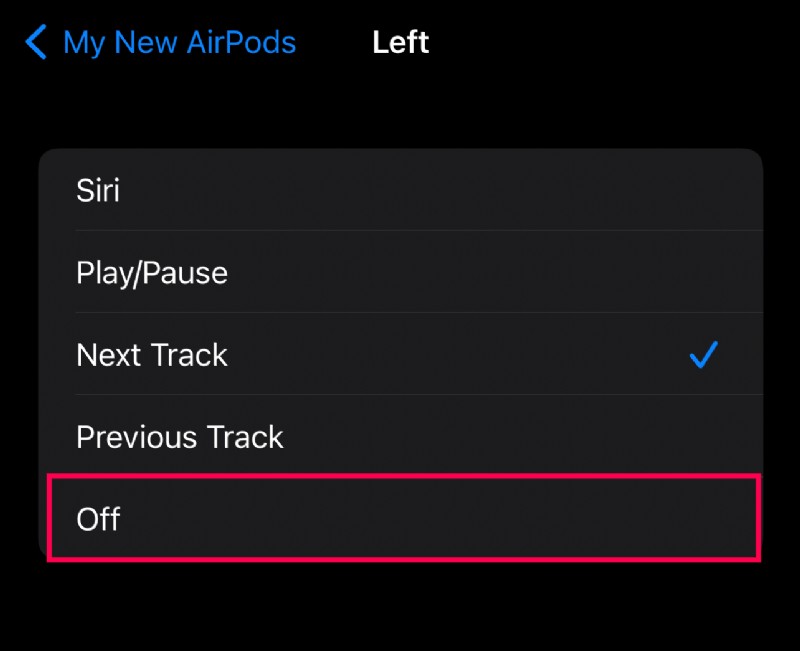
- Kehren Sie zur Airpods-Informationsseite zurück und wiederholen Sie die Schritte für Recht AirPod.
Versuchen Sie, Ihre Airpods zu reinigen, bevor Sie die Funktion ausschalten, wenn Sie die Tippfunktion gerne verwenden. Staub und Schmutz können zu Fehlfunktionen Ihrer Airpods führen.
Verbindungsprobleme
AirPods werden möglicherweise aufgrund von Verbindungsproblemen angehalten. Sie können versuchen, die AirPods etwa 20–25 Sekunden lang in die Hülle zu legen und sie dann wieder anzuschließen.
Sie können die Verbindung auch manuell erzwingen:
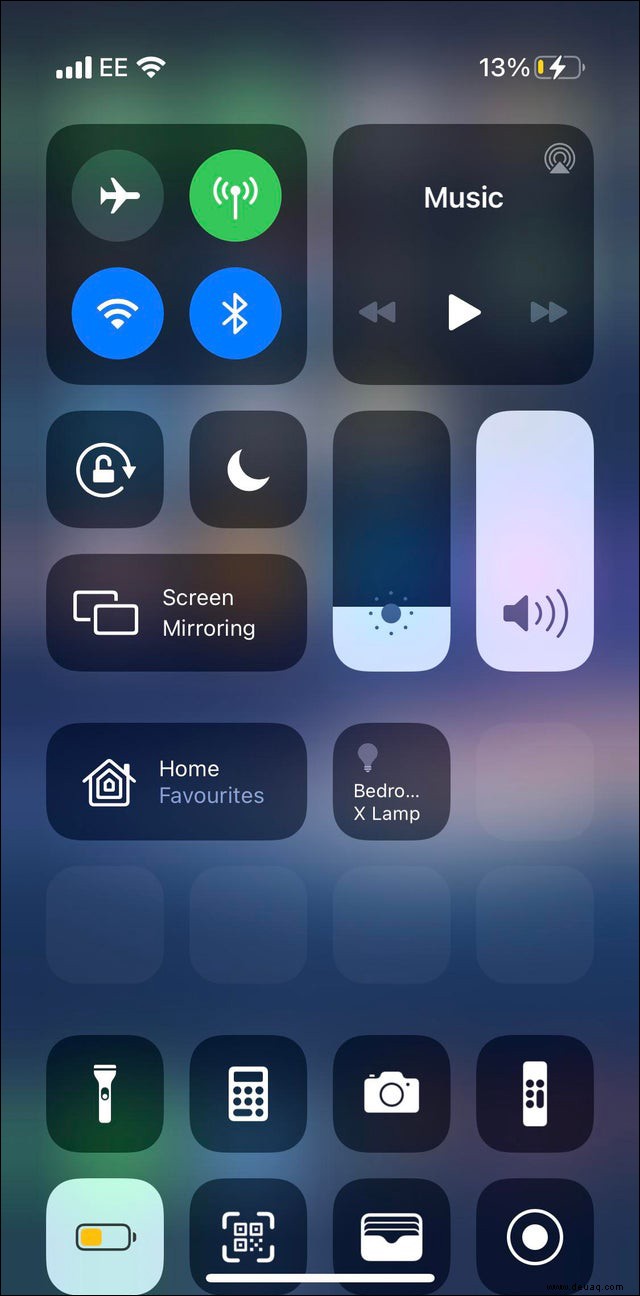
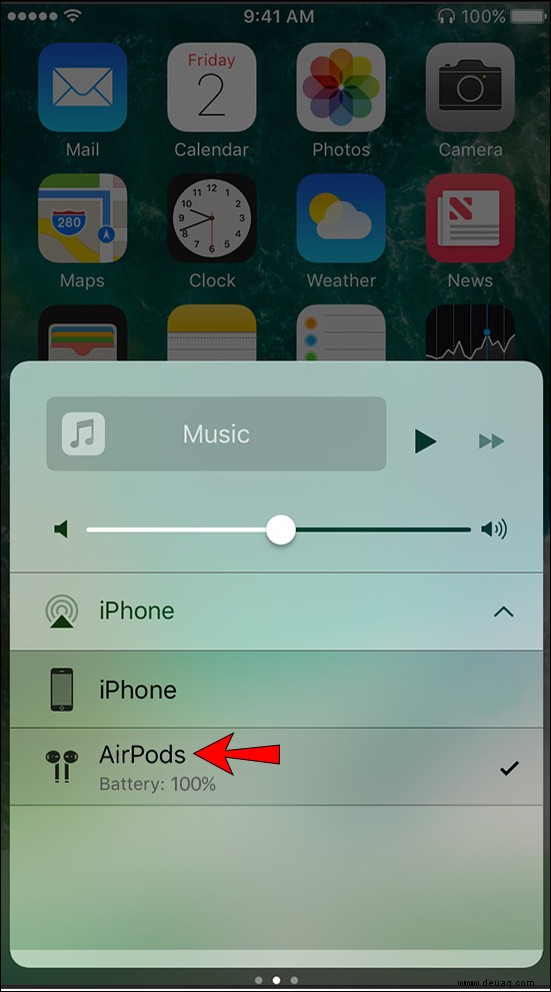
Wenn dies nicht funktioniert, liegt das Problem möglicherweise bei Ihrem Telefon. Versuchen Sie, Bluetooth zu deaktivieren und wieder zu aktivieren oder das Telefon neu starten. Wenn dies nicht funktioniert, versuchen Sie, Ihre AirPods neu zu starten und sie dann erneut mit Ihrem Telefon zu verbinden.
AirPods pausieren ständig mit Android-Geräten
Nähe
Wenn Ihre AirPods immer wieder pausieren, liegt das Problem möglicherweise darin, dass sie zu weit von der Quelle entfernt sind, in diesem Fall Ihrem Android-Gerät. Gemäß den Empfehlungen des Herstellers sollten AirPods innerhalb von 30-40 Fuß von der Quelle funktionieren. Aber da Wände und andere Hindernisse die Reichweite beeinträchtigen und das Signal reduzieren können, versuchen Sie, Ihre AirPods und Ihr Android-Gerät so nahe wie möglich zu halten.
Automatische Ohrerkennung
AirPods haben eine Funktion namens Automatische Ohrerkennung. Dadurch können sie erkennen, wenn sie in Ihren Ohren sind und Ihre Inhalte abspielen. Sobald Sie einen oder beide entfernen, wird der Inhalt angehalten. Manchmal können Probleme mit diesen Sensoren auftreten.
Wenn Sie vermuten, dass Sie Probleme mit den Sensoren haben, führen Sie die folgenden Schritte aus, um diese Option zu deaktivieren:
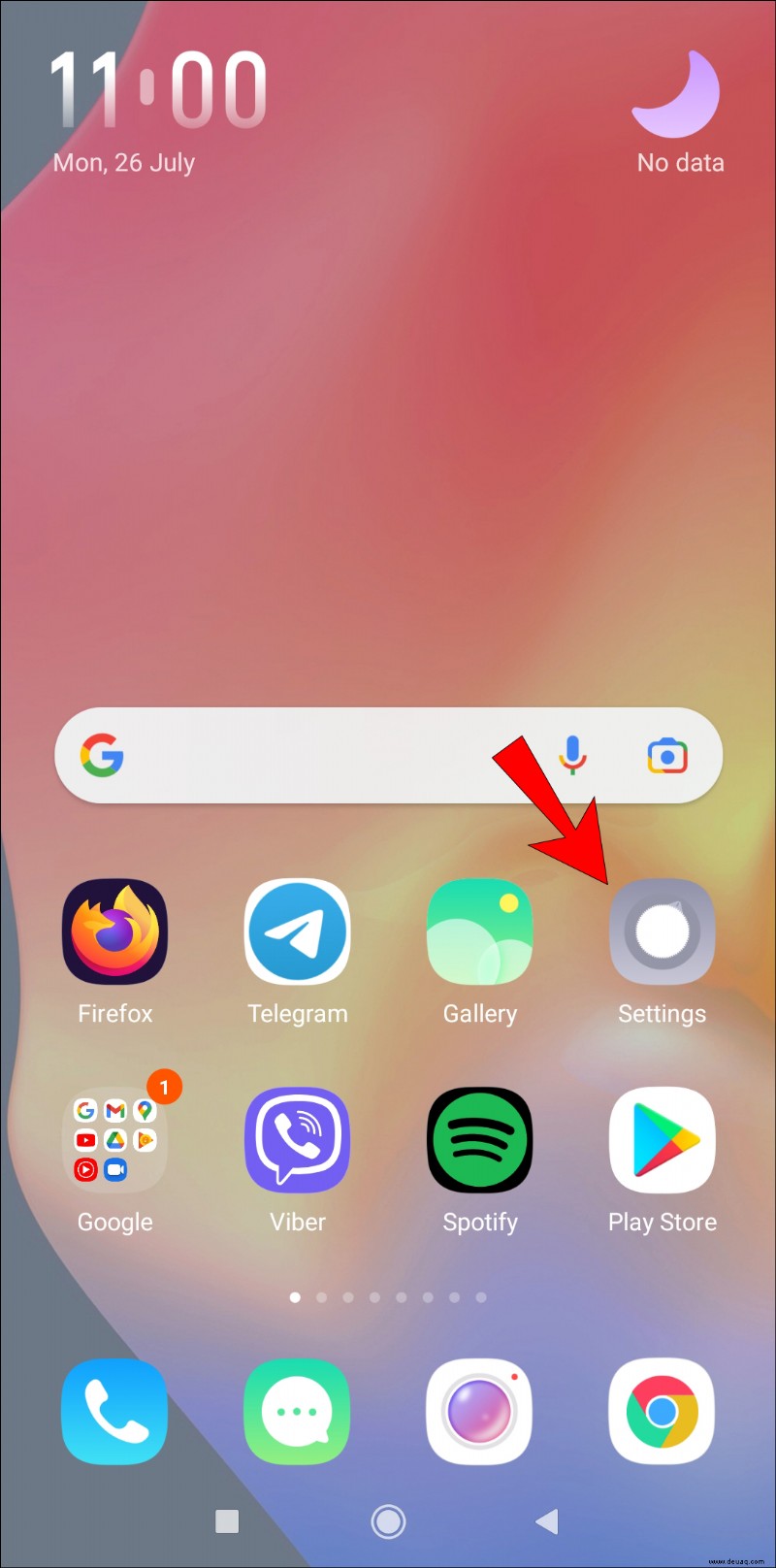
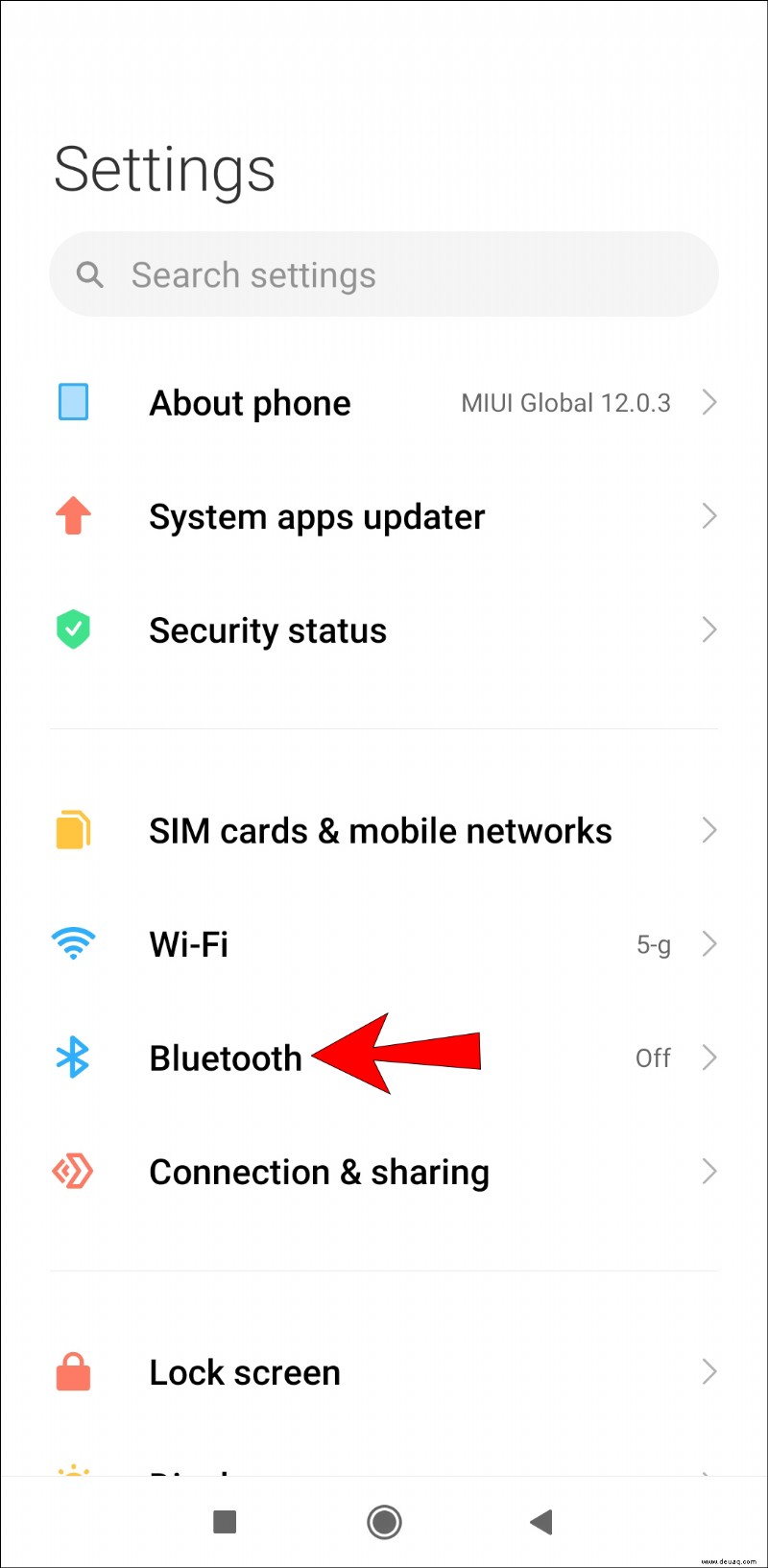
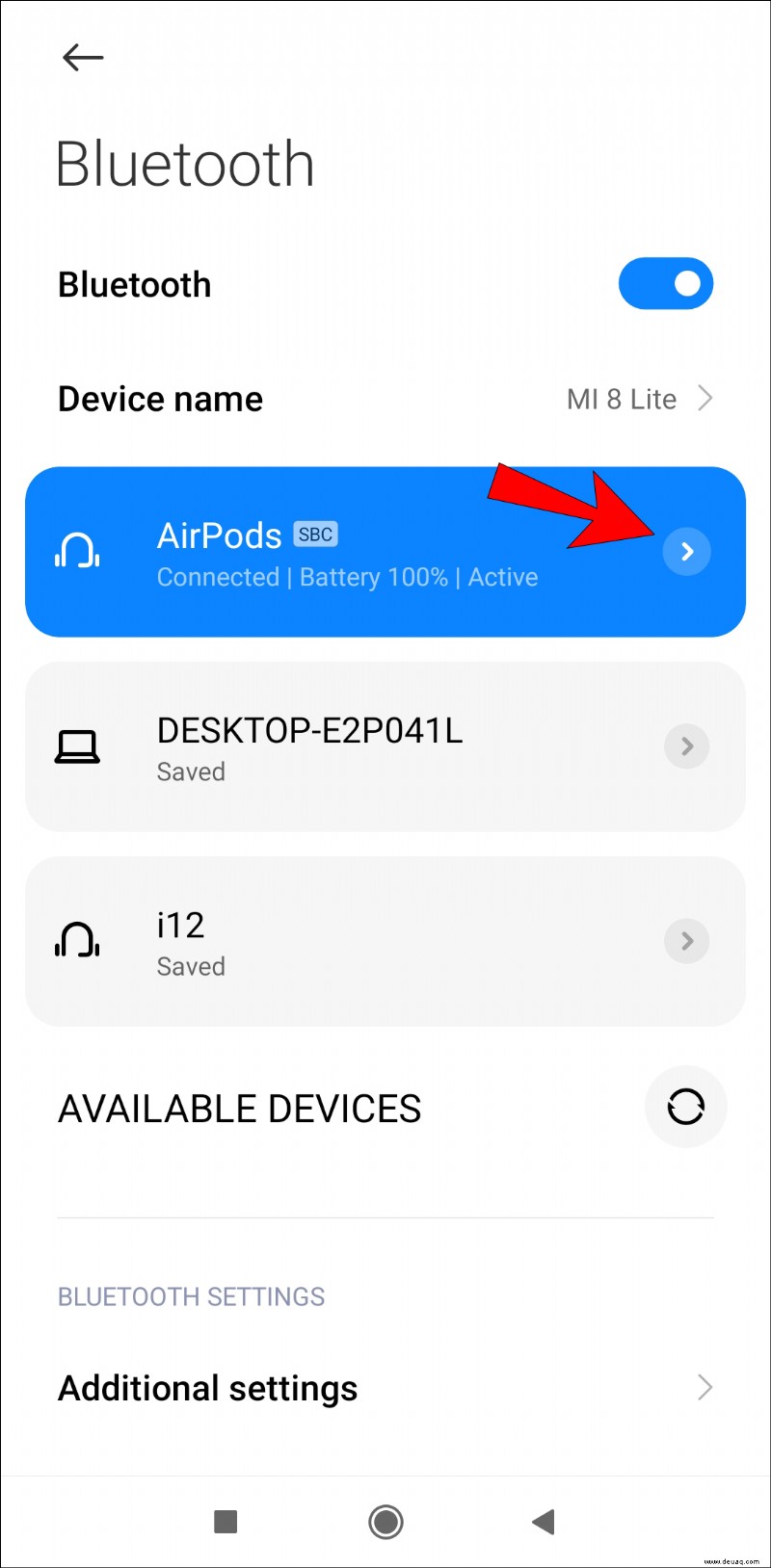
Überprüfen Sie, ob Ihre AirPods jetzt ordnungsgemäß funktionieren. Denken Sie daran, dass die Batterie Ihrer AirPods eine kürzere Lebensdauer hat, da sie Inhalte auch dann wiedergeben, wenn sie nicht in Ihren Ohren sind.
Verbindungsprobleme
AirPods werden möglicherweise aufgrund einer schlechten Verbindung angehalten. Versuchen Sie, sie etwa 20–25 Sekunden lang in ihrer Hülle zu belassen und sie dann wieder anzuschließen.
Sie können sie auch in den Einstellungen erneut verbinden:
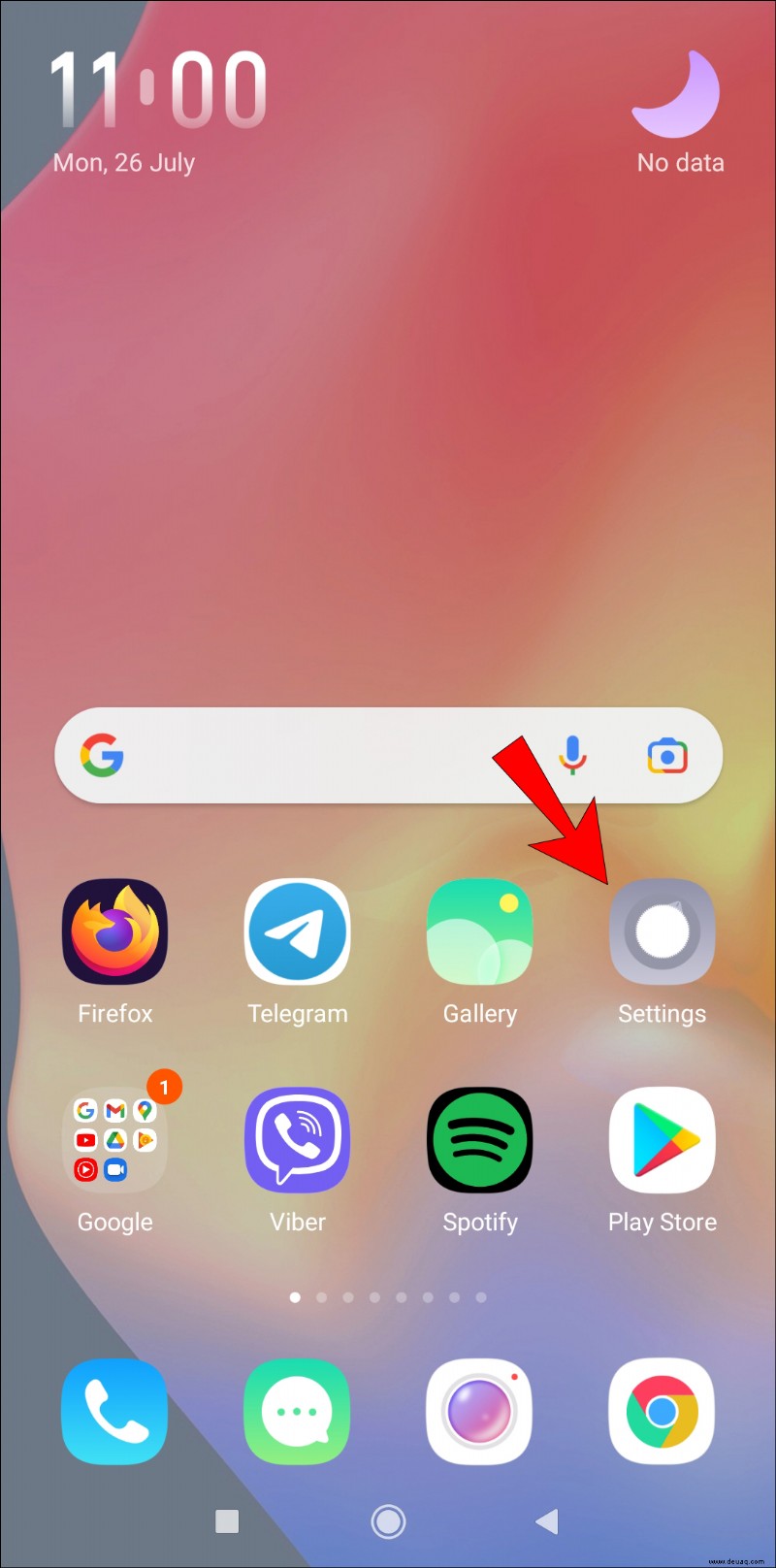
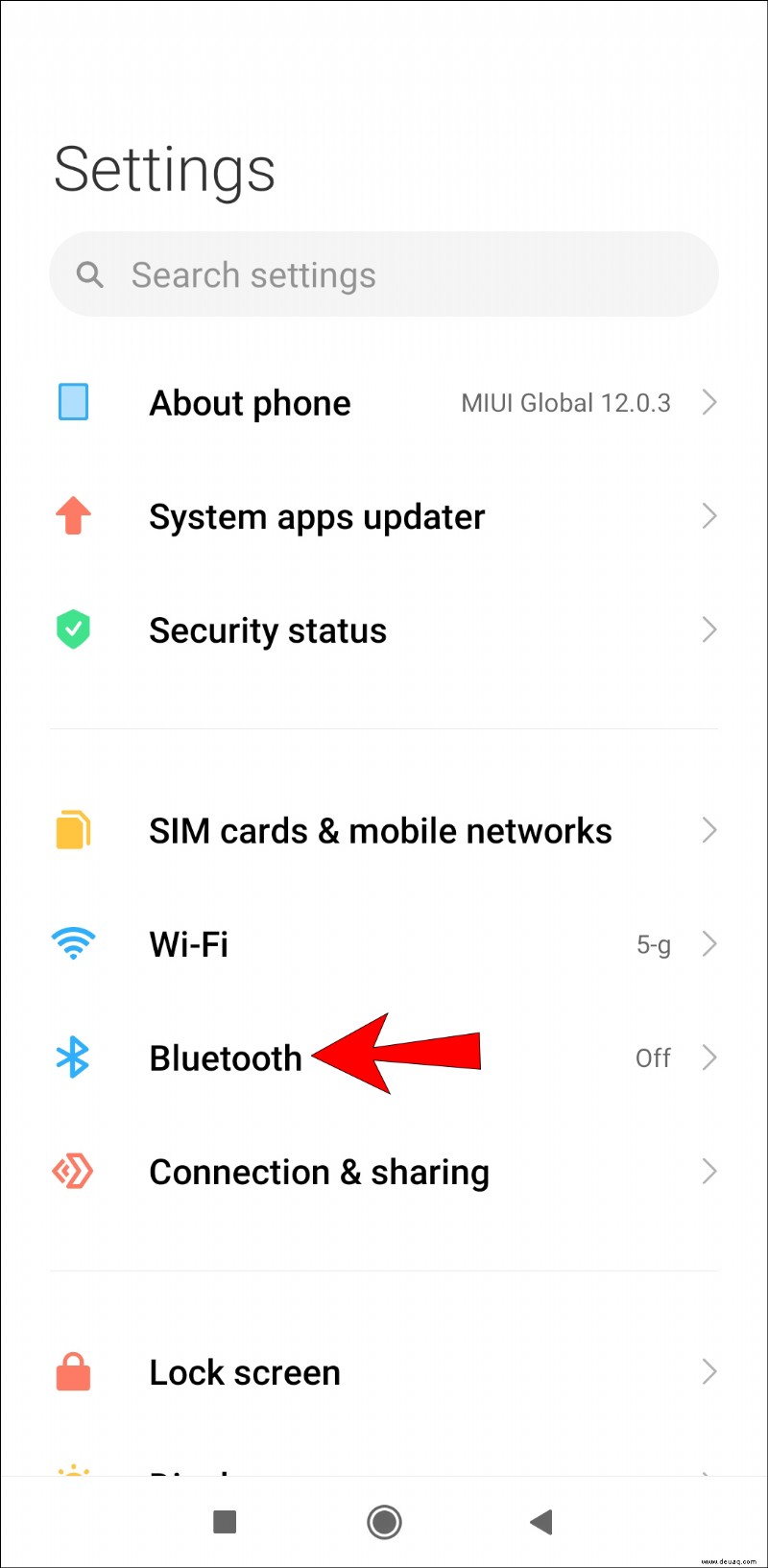
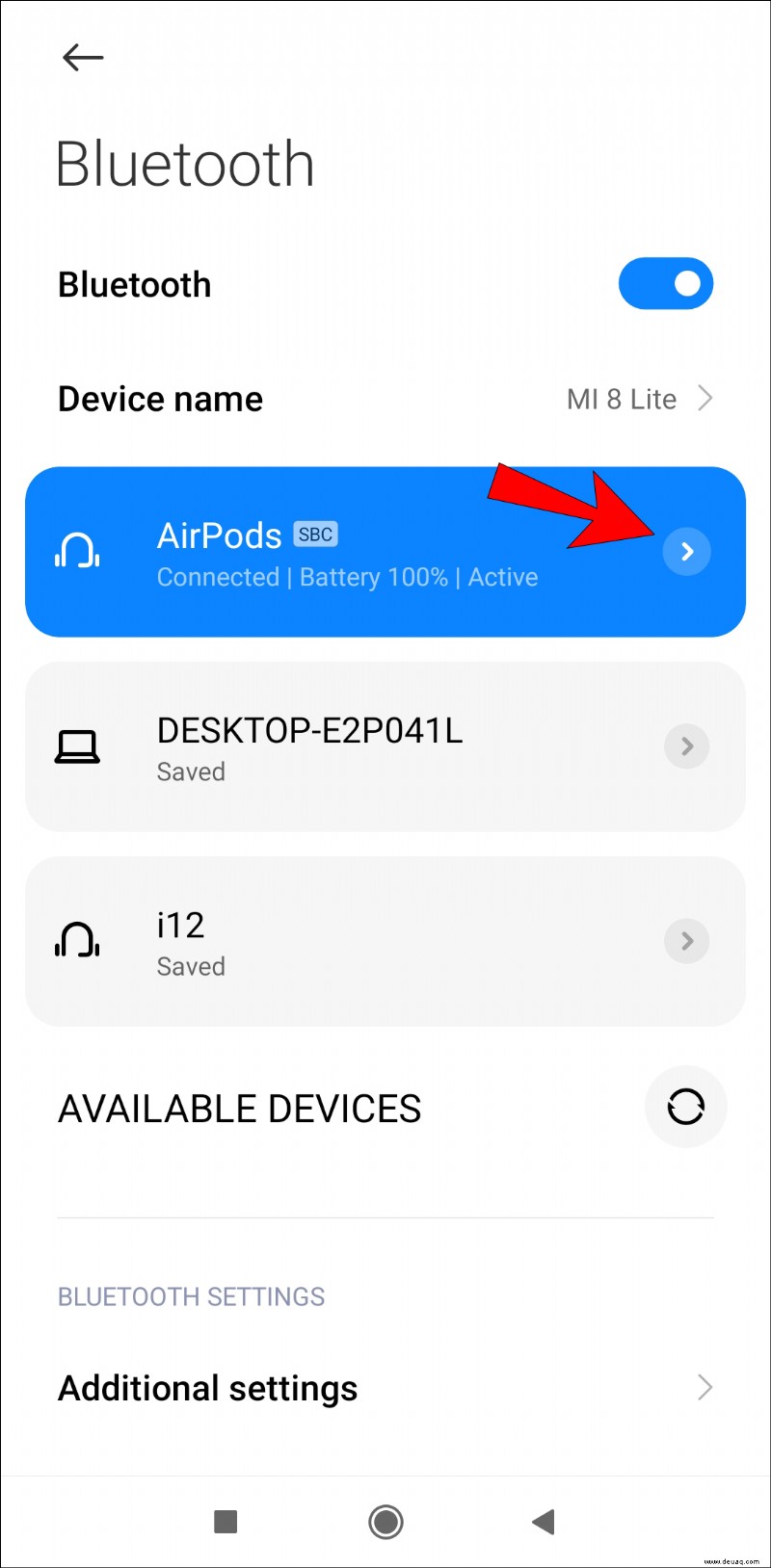
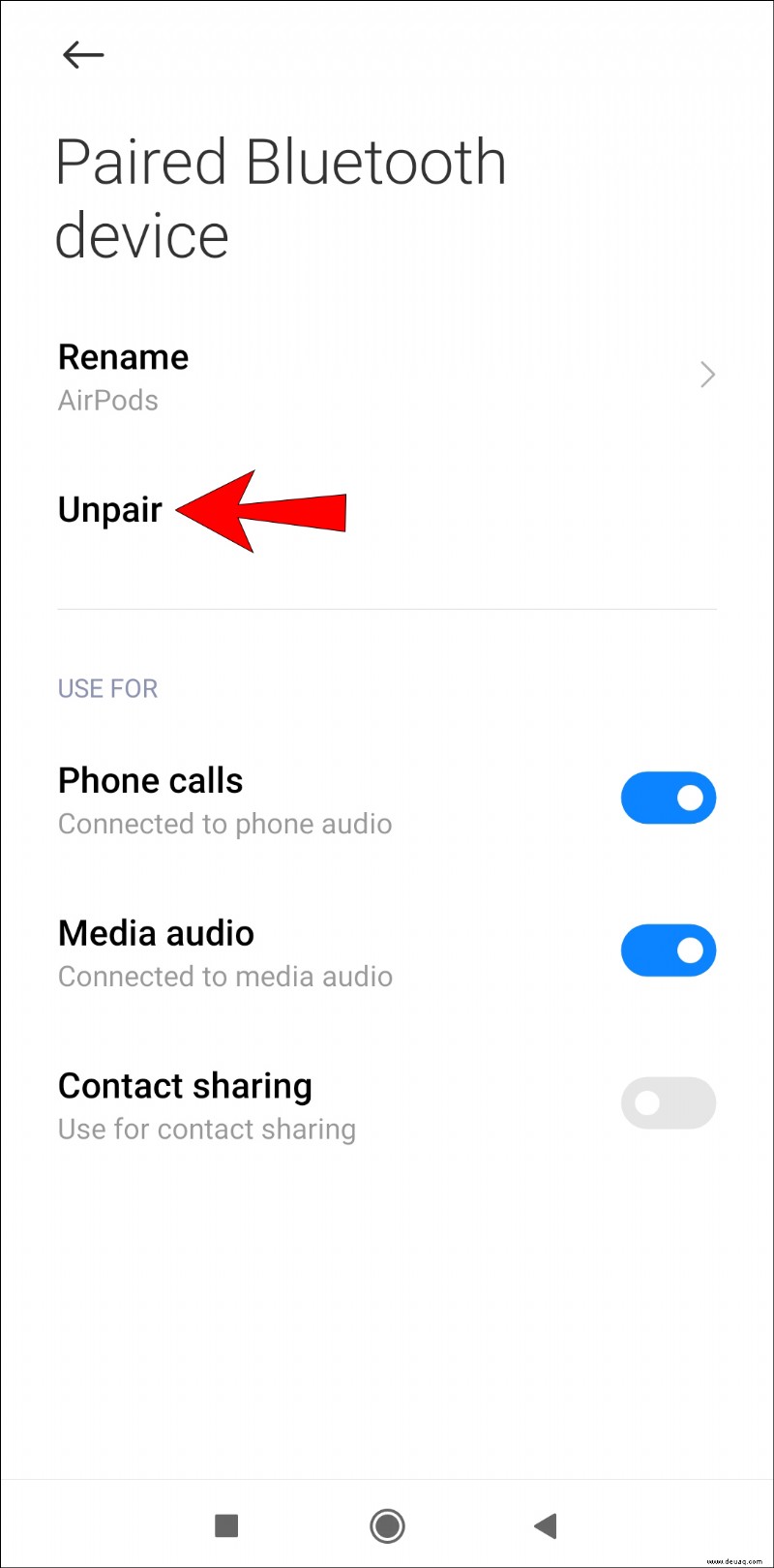
If this doesn’t work, try restarting your phone or your AirPods. Once you re-establish the connection, your AirPods should work properly.
AirPods Keep Pausing Video
If your AirPods are pausing a video you’re watching; there are a few things to check. Often, the problem isn’t with the AirPods but with the player or the device you’re using. That’s why it’s important to establish what the problem is and try to find a solution.
First, let’s start with the AirPods:
Other problems can cause constant pausing of your video:
Häufig gestellte Fragen
Here are the answers to more questions you may have about the Airpods.
AirPods Keep Pausing Spotify
AirPods can interrupt the content you’re listening to on Spotify. If you’re trying to establish the cause of this, check out the potential issues below:
Automatic Ear Detection – the sensors in your AirPods allow them to play music only when they’re in your ears. If you take one or both out, the music will automatically pause. These sensors can occasionally malfunction, or there could be a temporary glitch. Disable this feature in Settings to establish if this is the cause.
Check Bluetooth – if the Bluetooth on your AirPods is malfunctioning, it might pause Spotify. To find out if this is the issue, try listening to a few songs without AirPods or with another pair of Bluetooth headphones/earphones. Then, reconnect the AirPods. If Spotify pauses only with AirPods, it means there’s a problem with Bluetooth.
Check your internet connection – if you’re listening to Spotify using the internet, check your connection. Spotify can often pause if the signal is poor.
No Interruptions With AirPods
Although you might experience some issues with AirPods, it’s important to note they are usually very easy to fix. AirPods allow you to enjoy music without unnecessary cables, offer high-quality sound, and are user-friendly.
If your AirPods keep pausing, we hope this article has helped solve the problem and that you can now enjoy your favorite content without interruptions.
Do you use AirPods? Have you ever experienced any issues with them? Sagen Sie es uns im Kommentarbereich unten.