Smartphones sind nicht nur praktisch, sondern können im Notfall auch Lebensretter sein. Sie sind jedoch nur so nützlich wie ihre Akkulaufzeit. Es gibt eine Vielzahl von Gründen, warum der Akku Ihres Telefons schnell entladen werden kann. Faktoren wie das Alter des Akkus Ihres Telefons oder die Anzahl der gleichzeitig ausgeführten Apps können eine Rolle dabei spielen, wie oft Ihr Telefon aufgeladen werden muss.

Wenn Sie nach Lösungen für Ihre schlechte Akkulaufzeit suchen, sind Sie hier genau richtig. In diesem Artikel untersuchen wir, warum der Akku Ihres Telefons ständig leer wird und was Sie tun können, um das Problem zu beheben.
Warum entlädt sich der Akku meines Telefons auf meinem iPhone so schnell?
Die meisten Probleme mit dem Entladen des iPhone-Akkus sind softwarebezogen. Einige der Funktionen Ihres Telefons verbrauchen mehr Energie, als Ihnen vielleicht bewusst ist. Schauen wir uns die Funktionen an, die Ihre Akkulaufzeit beeinträchtigen, und wie Sie sie beheben können, ohne auf viel Funktionalität zu verzichten.
Push-E-Mail-Benachrichtigungen
Wenn Ihr iPhone so eingestellt ist, dass es Sie jedes Mal benachrichtigt, wenn Sie eine E-Mail erhalten, wird die Akkulaufzeit beeinträchtigt. Push-E-Mail-Benachrichtigungen funktionieren, indem sichergestellt wird, dass Ihr Telefon ständig mit dem E-Mail-Server kommuniziert. Der Datenfluss, der erforderlich ist, um diese kontinuierliche Verbindung aufrechtzuerhalten, beansprucht viel von der Leistung Ihres Geräts.
Sie können Ihre Telefoneinstellungen so ändern, dass Sie E-Mails nur erhalten, wenn Sie die App öffnen. So können Sie das tun:
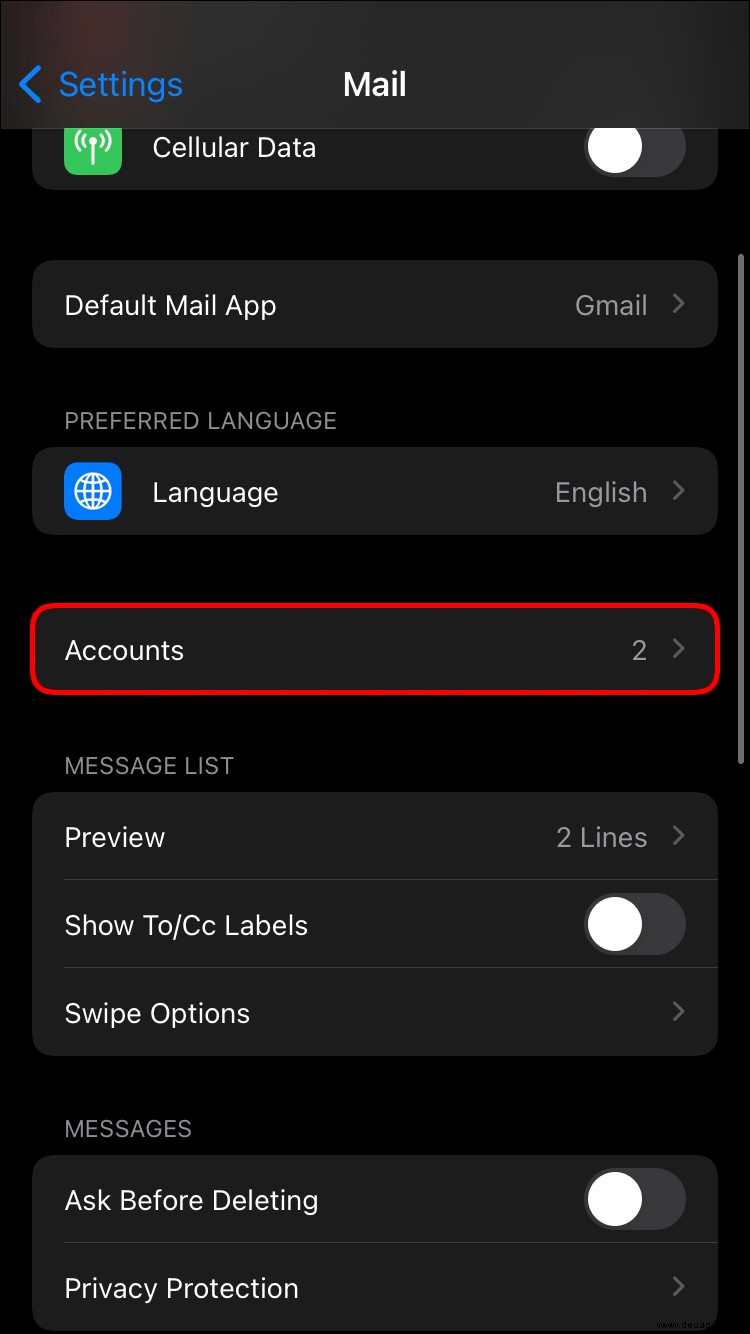
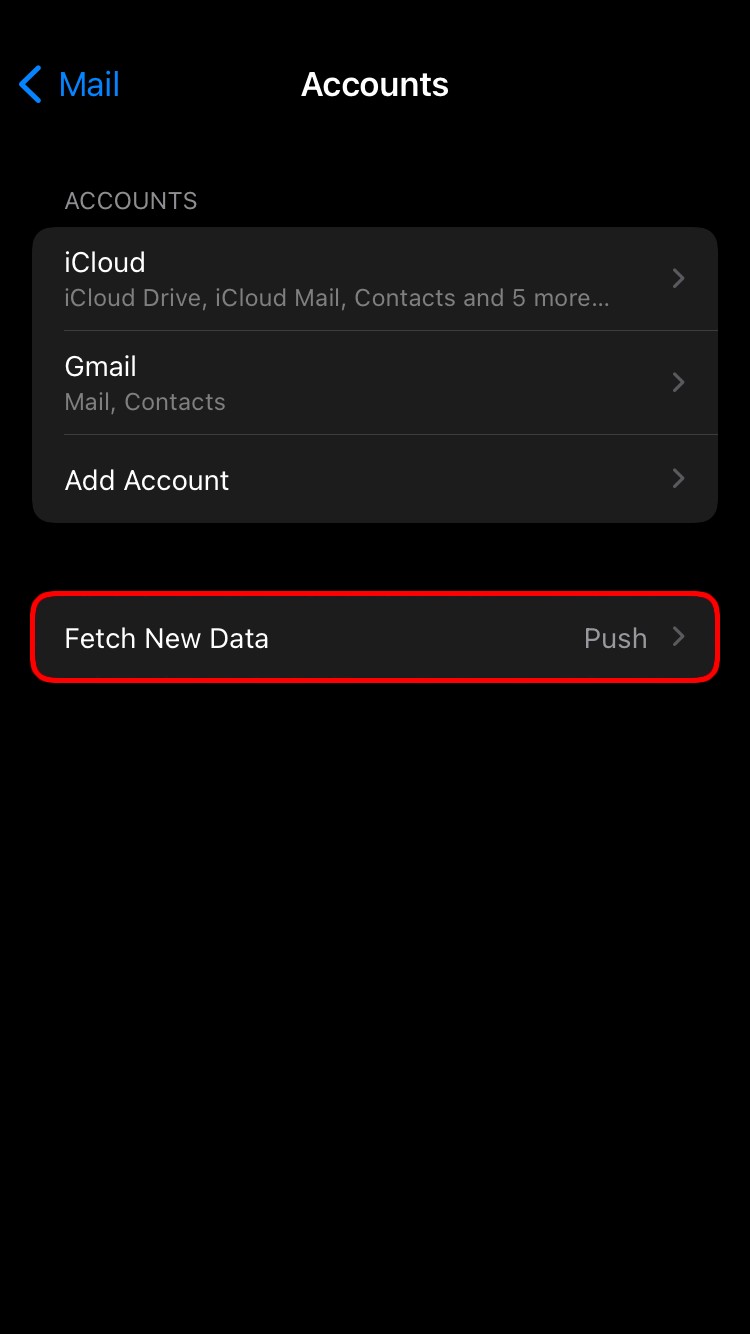
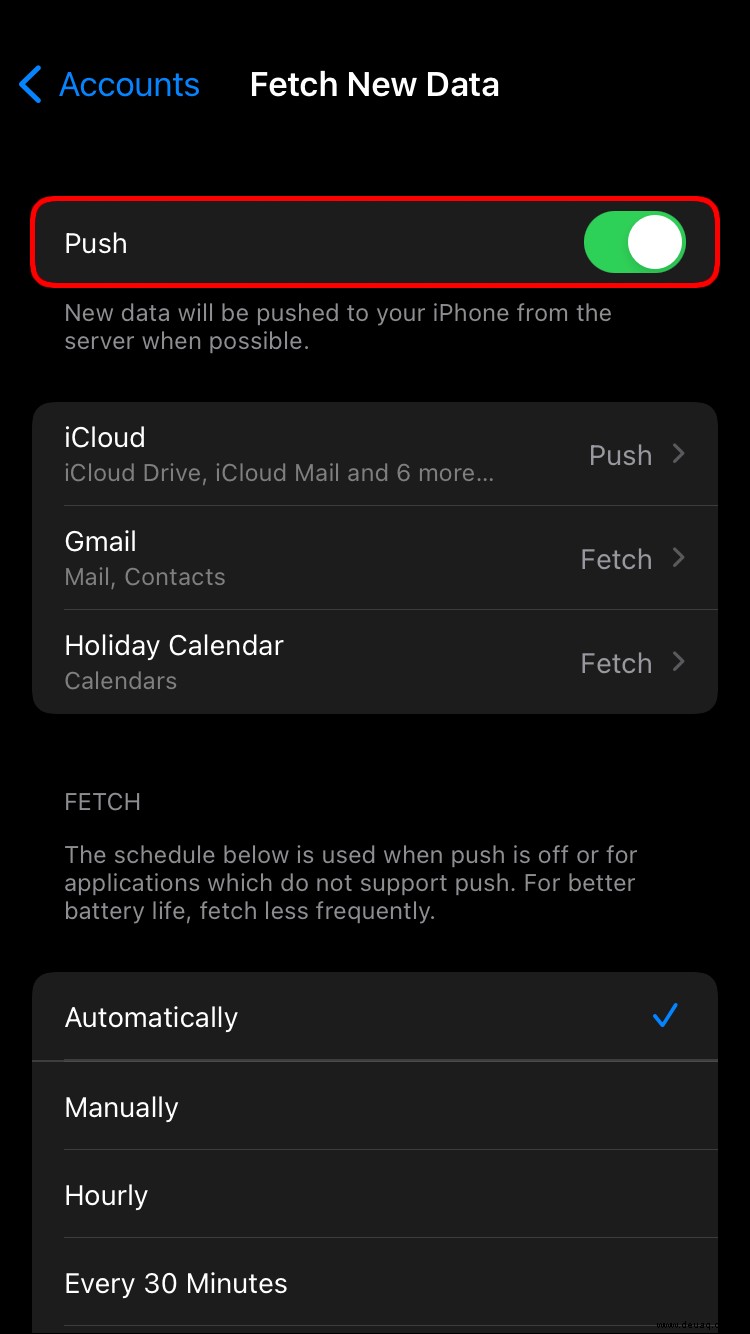
Ortungsdienste
Ortungsdienste sind ein weiteres großartiges Feature von Smartphones. Sie ermöglichen es Ihnen, lokalisierte Informationen (z. B. Wegbeschreibungen) von einer App zu erhalten, wo immer Sie sich auf der Welt befinden. Ortungsdienste können jedoch Ihre Akkulaufzeit belasten. Sie müssen die Funktion nicht vollständig ausschalten, um Strom zu sparen. Das Einschränken von Apps, die auf Ihren Standort zugreifen, könnte helfen, etwas Energie zu sparen. Folgendes müssen Sie tun.
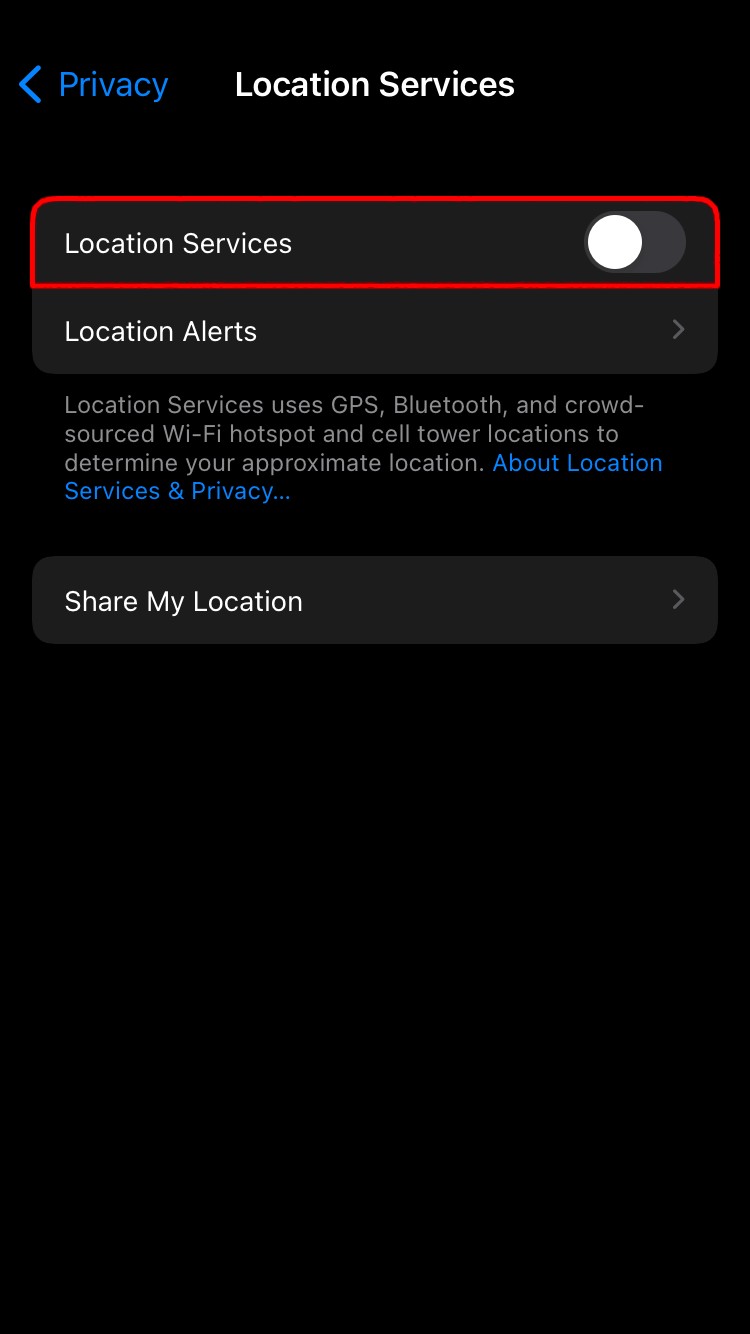
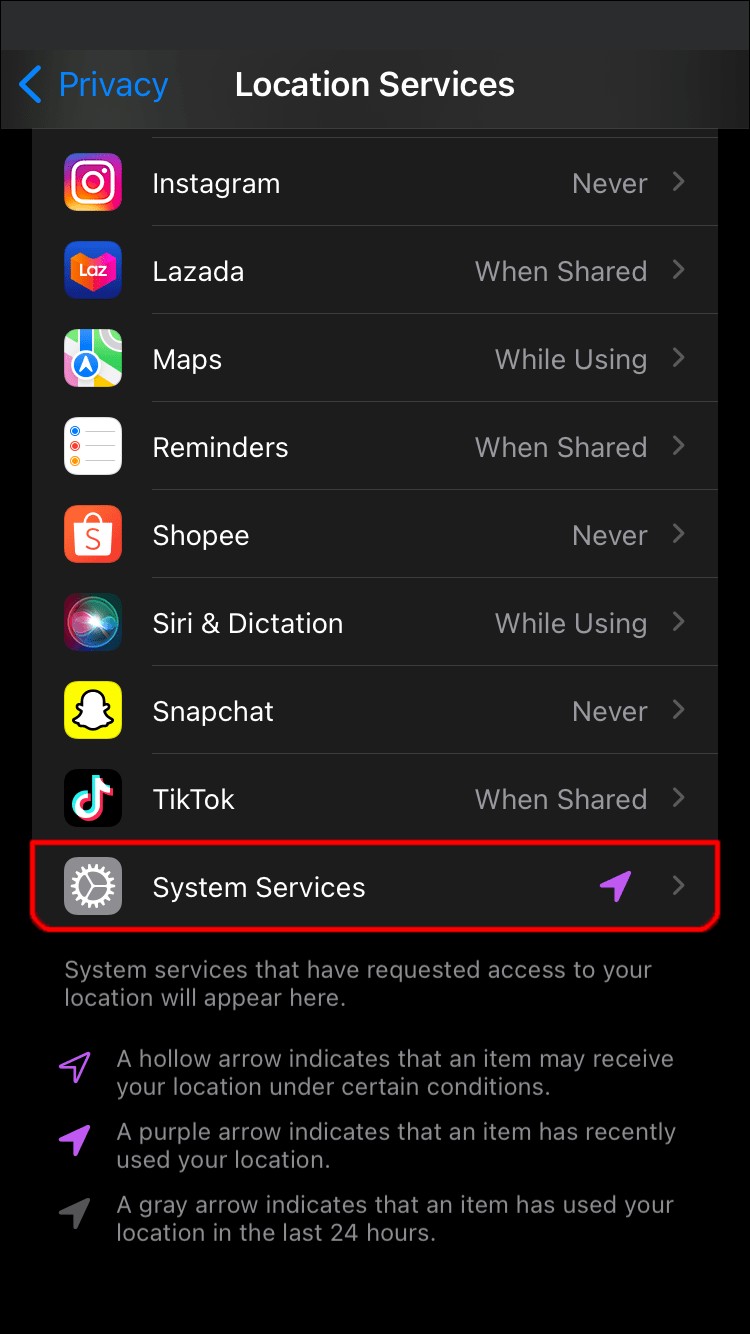
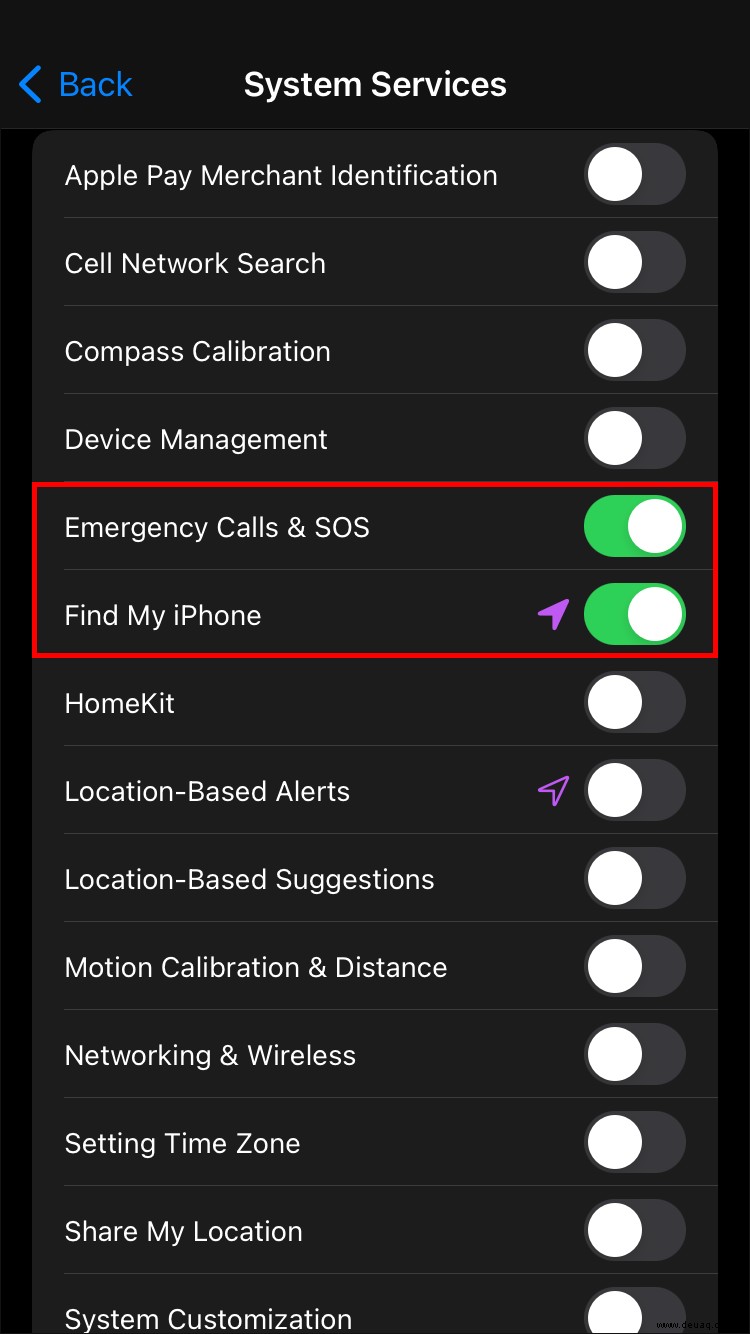
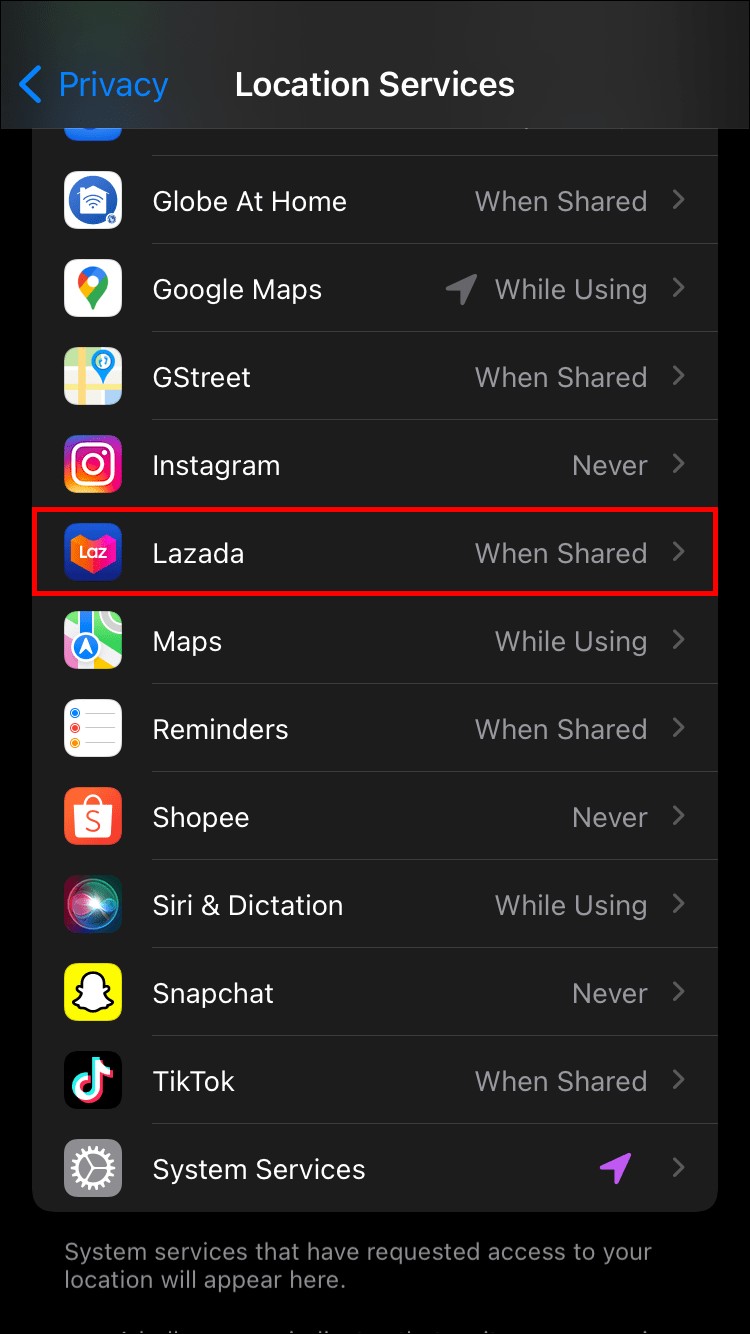
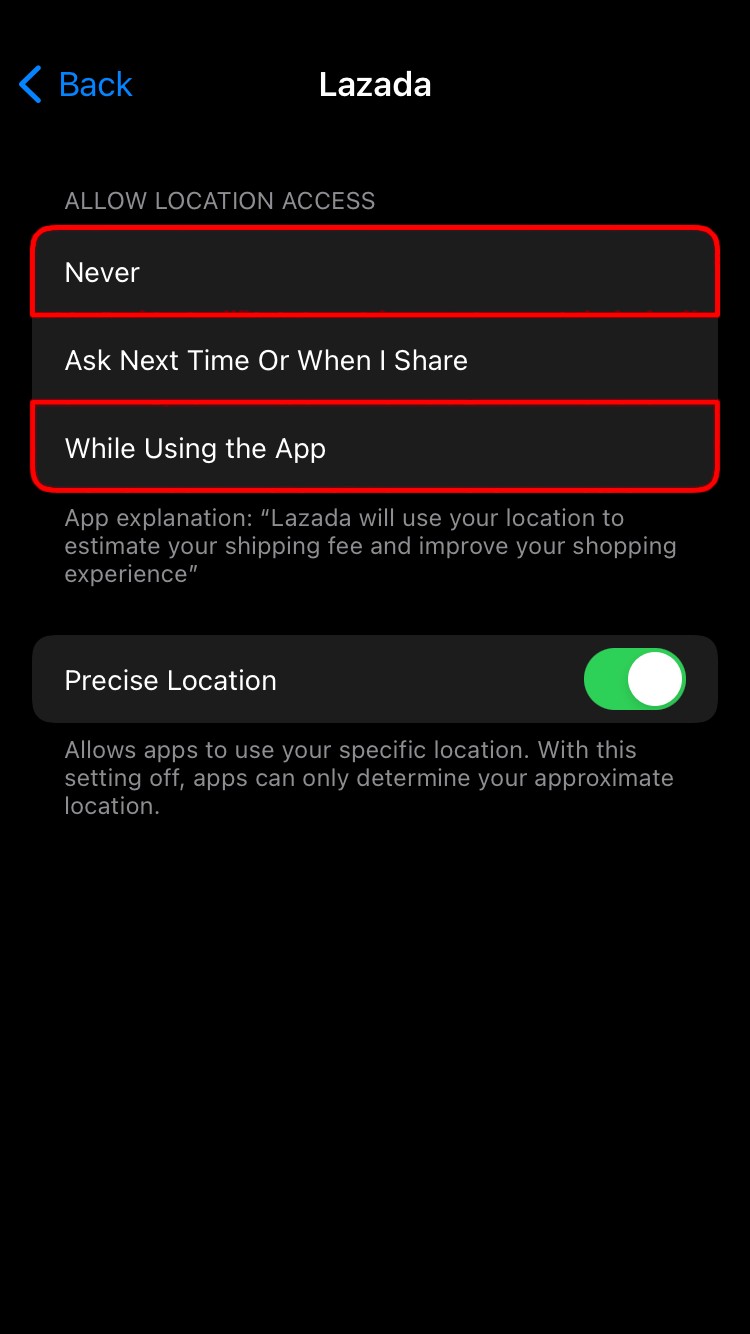
Analytics
Ihr iPhone sendet Informationen an Apple, wodurch das Unternehmen seine Produkte und Dienste verbessern kann. Das Verhindern des Sendens dieser Daten kann die Akkulaufzeit verlängern. Ändern Sie Ihre Analyseeinstellungen mit der gezeigten Methode:
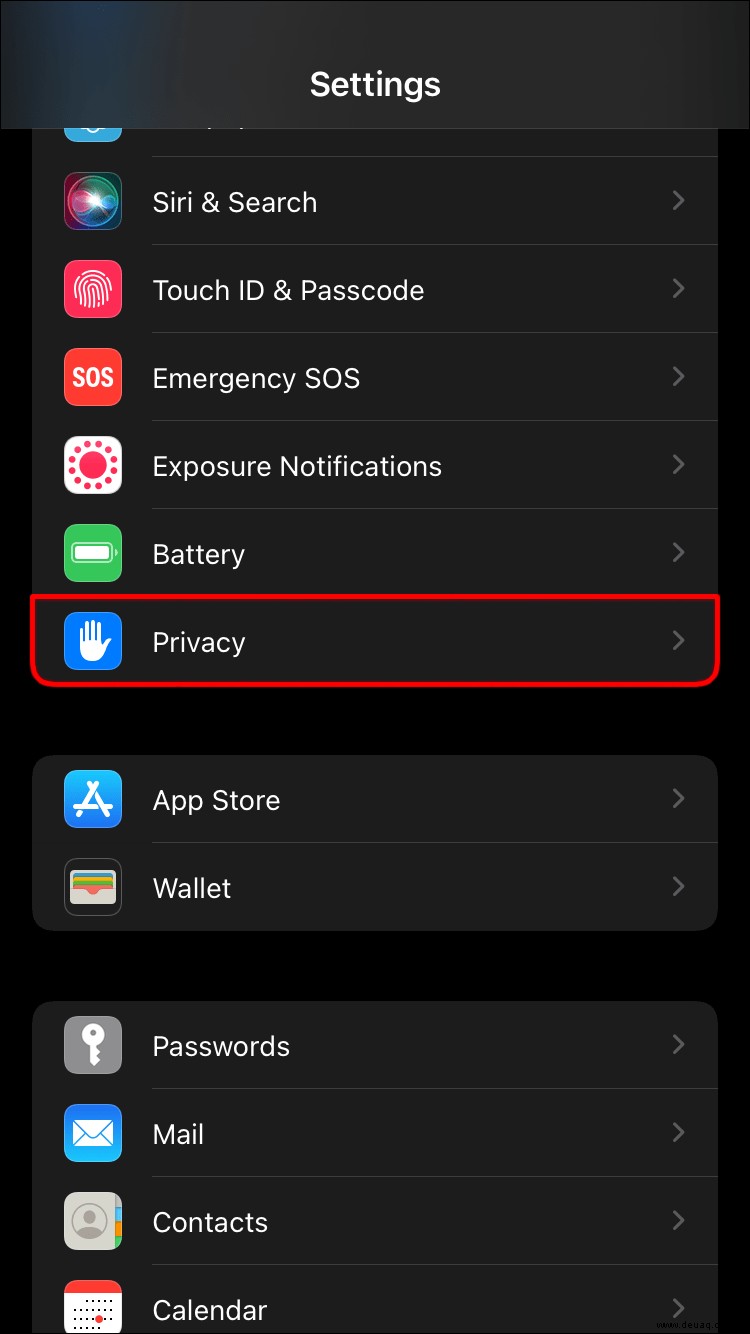
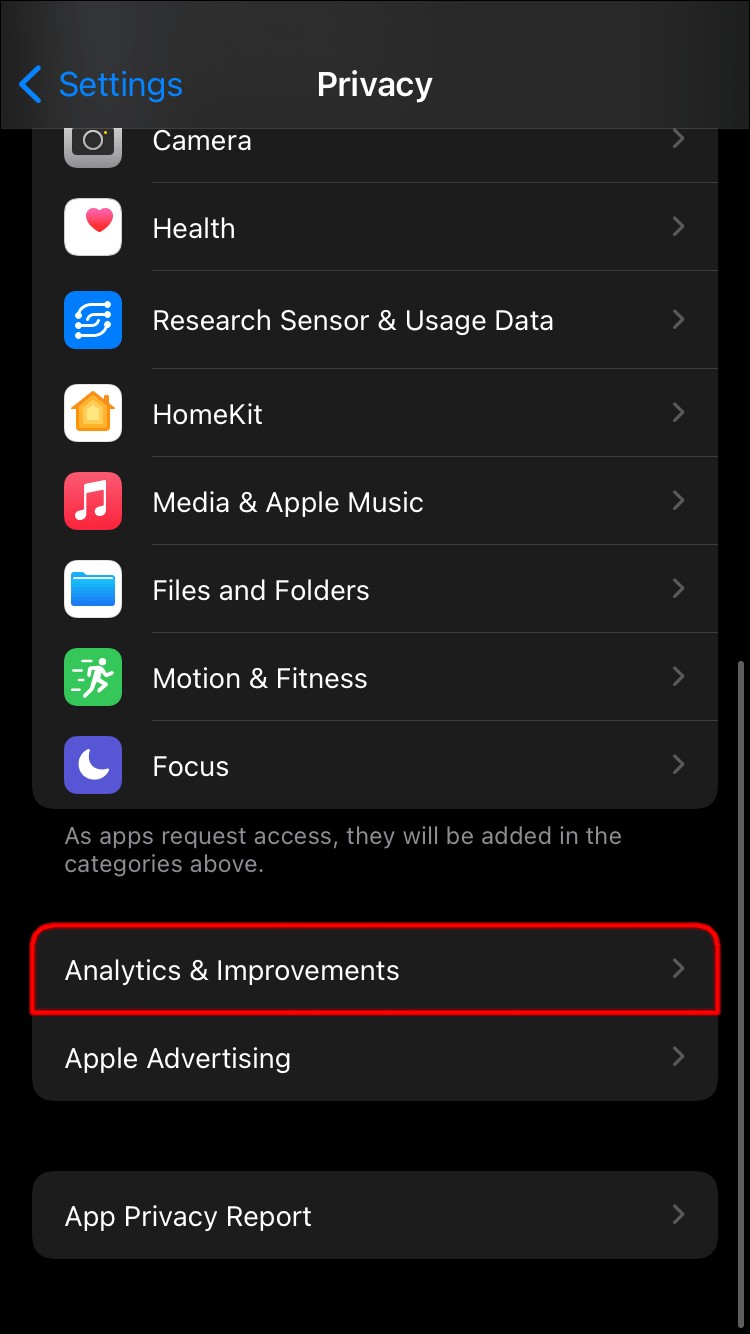
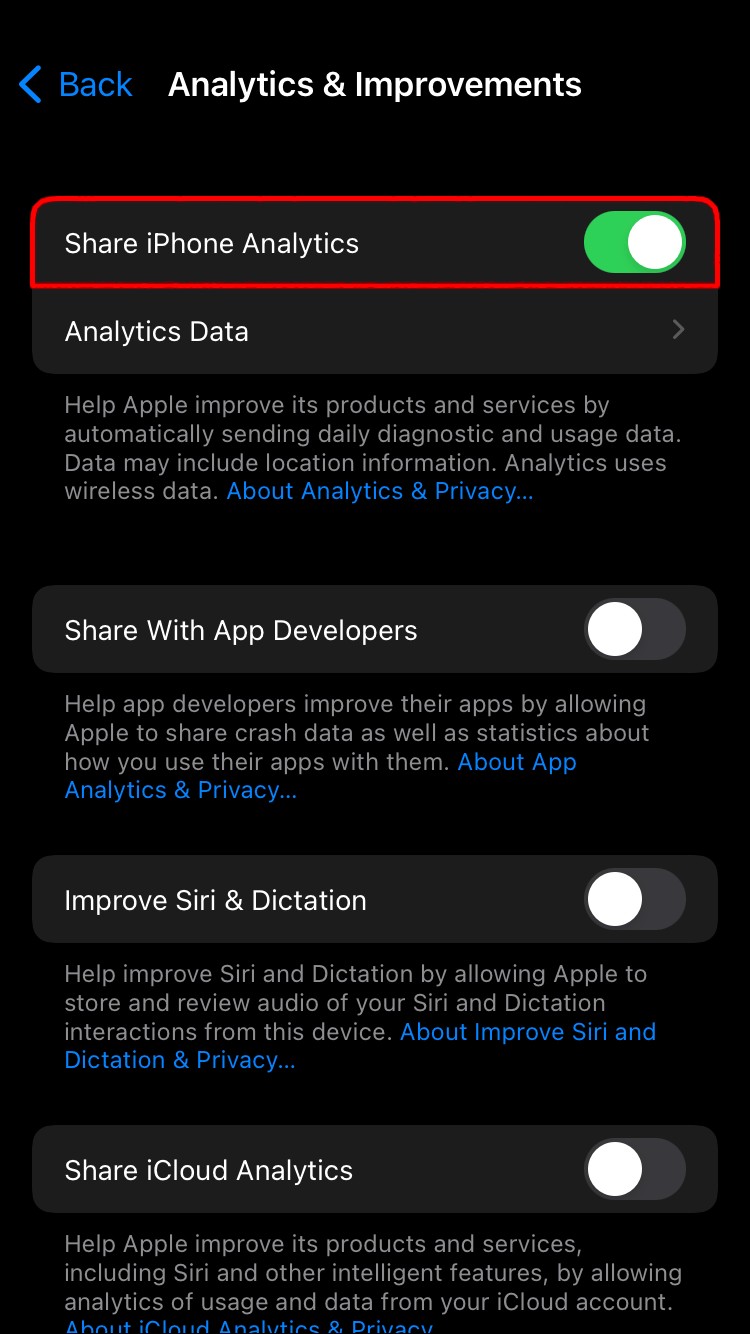
Hintergrund-Apps
Ihr iPhone verfügt über eine Funktion, mit der Ihre Apps auch dann aktualisiert werden, wenn sie nicht verwendet werden. Durch die ständige Aktualisierung können Apps beim Öffnen schneller geladen werden. Doch so bequem das auch sein mag, Ihre Akkulaufzeit leidet unter ständigen Updates. So deaktivieren Sie die Hintergrundaktualisierungsfunktion.
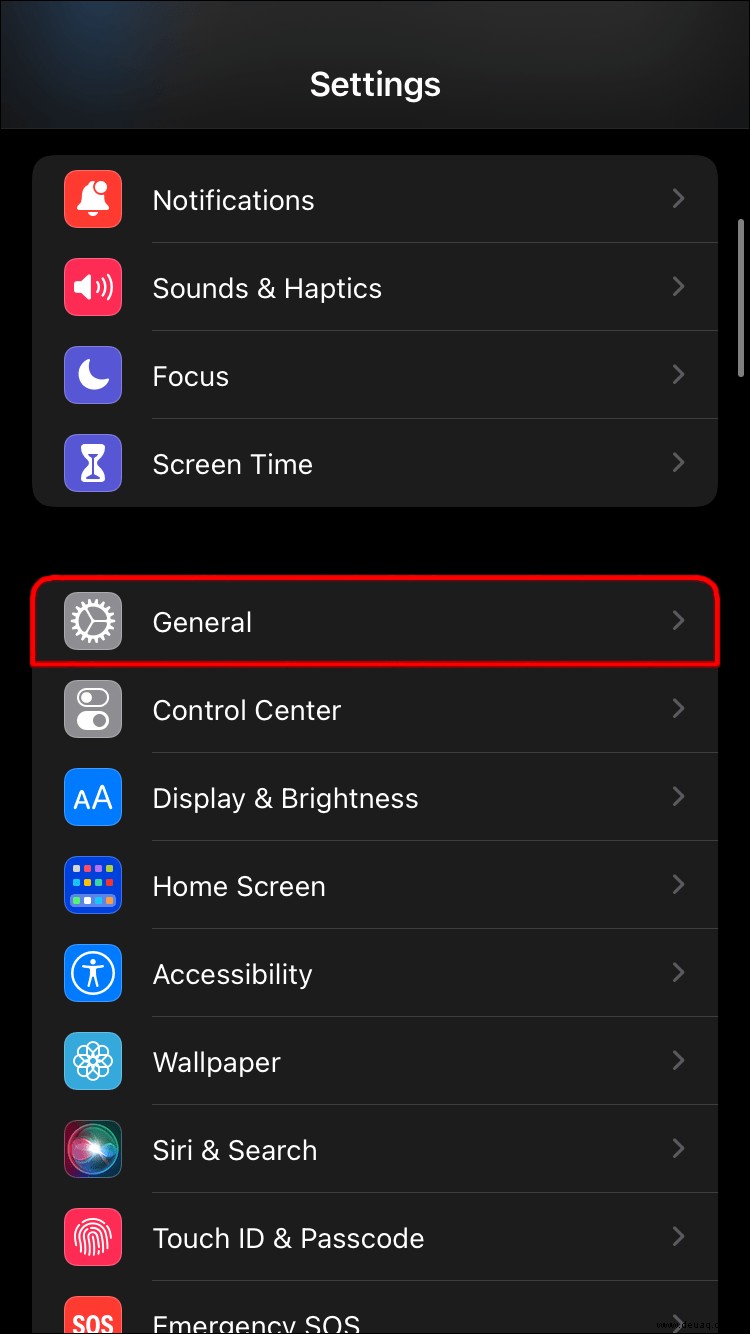
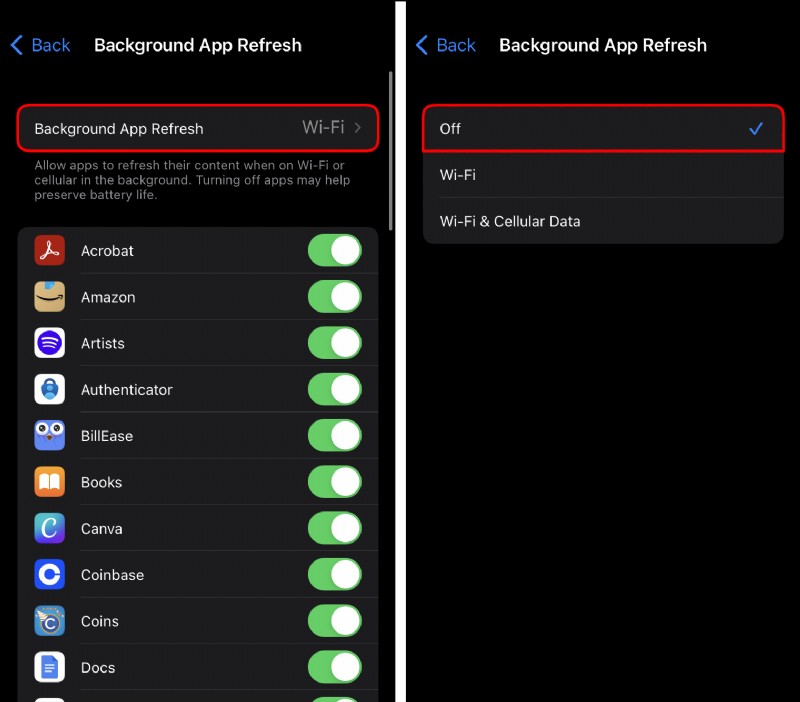
Screen Settings
A bright screen can consume a lot of power. Manually lowering the brightness of your display can increase the length of time before you need to charge your phone again. Here’s how to disable the auto-brightness feature on your iPhone.
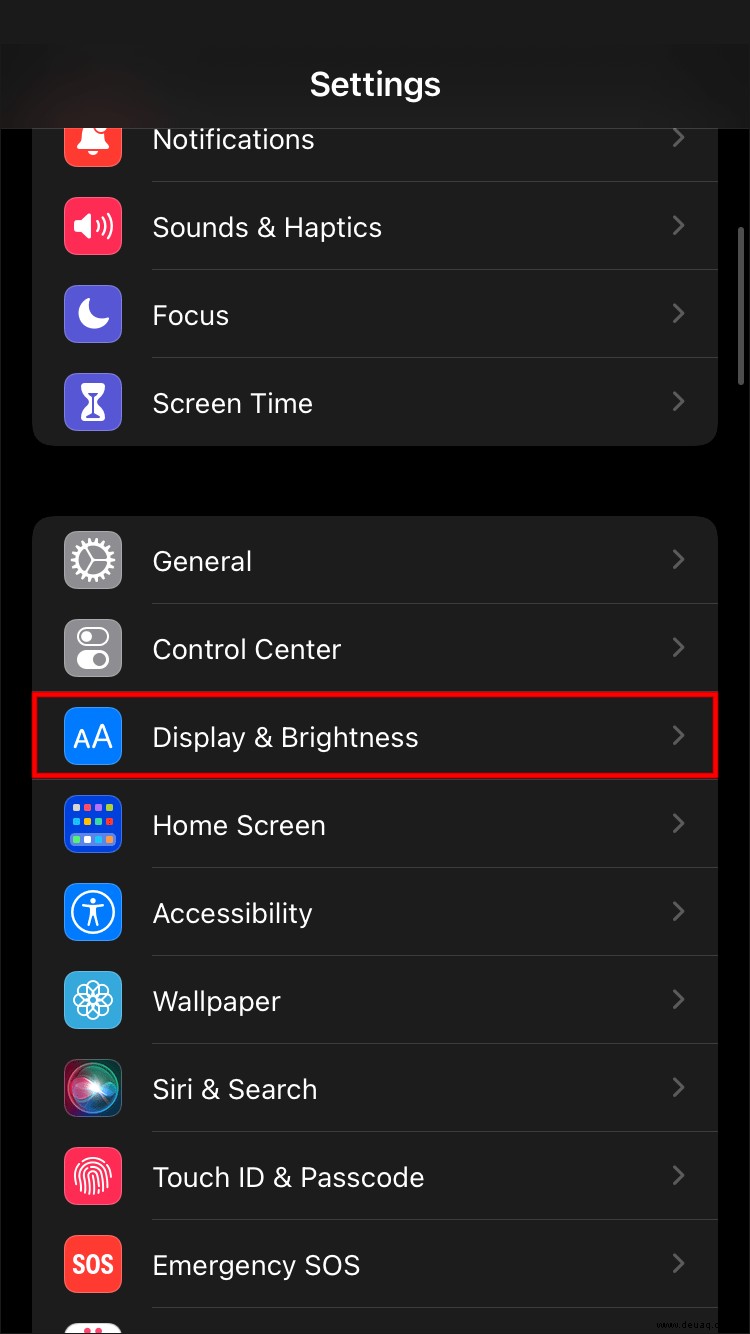
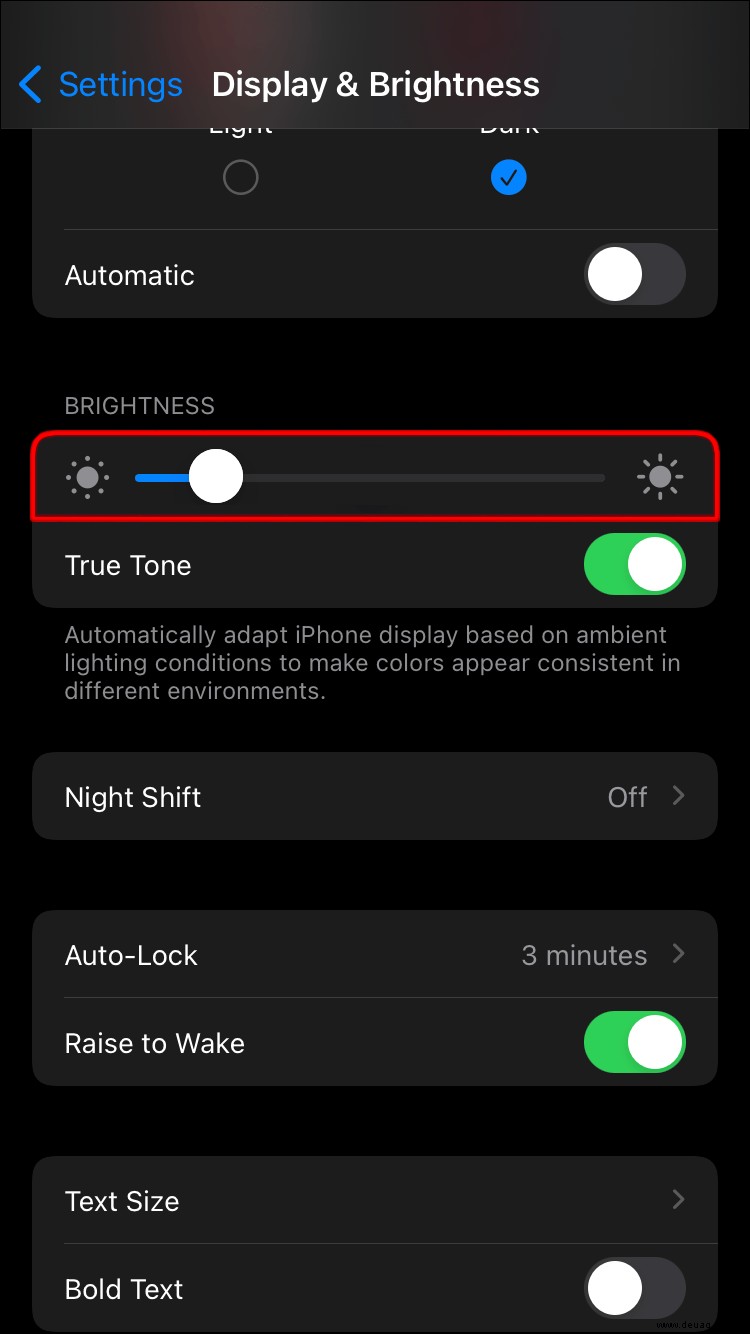
Vibration Settings
If you’ve set your phone to vibrate when you get a notification, that feature could be consuming a lot of your battery life. Turning off vibration alerts could help rectify the problem. Follow the steps outlined here to do that.
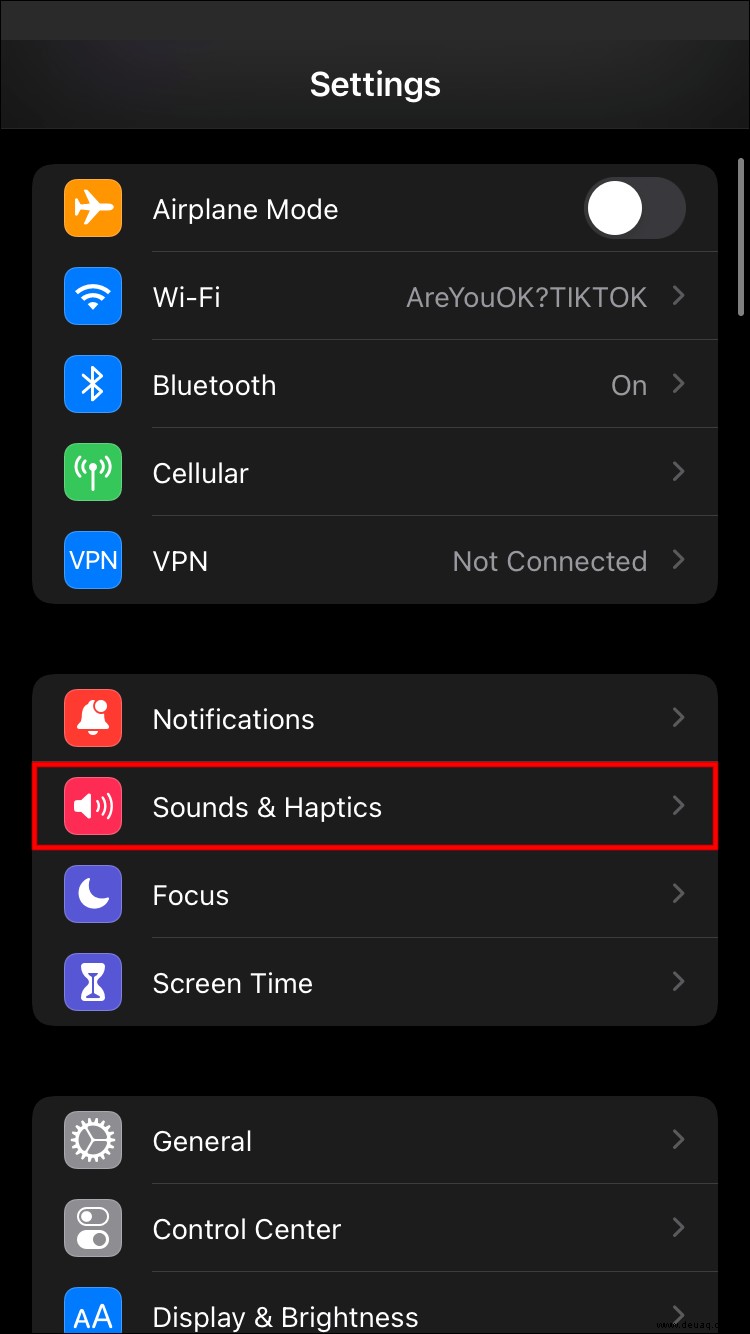
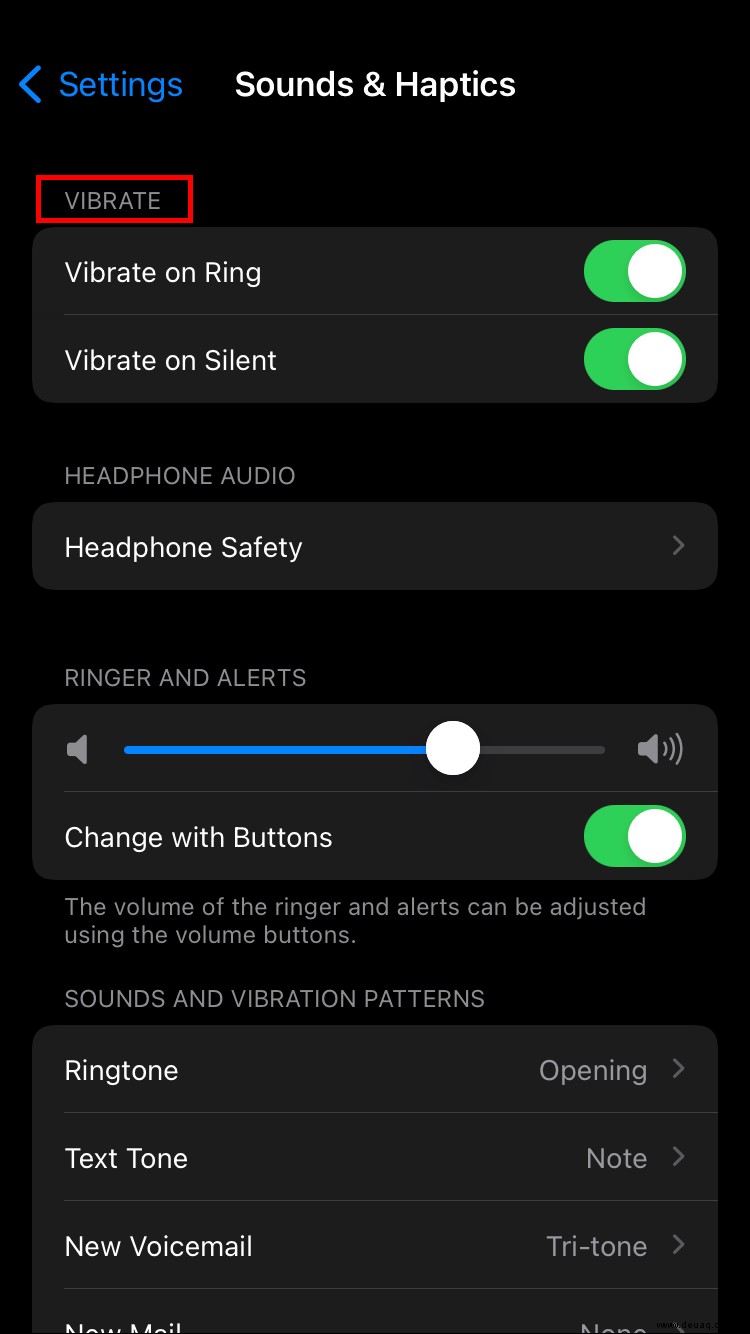
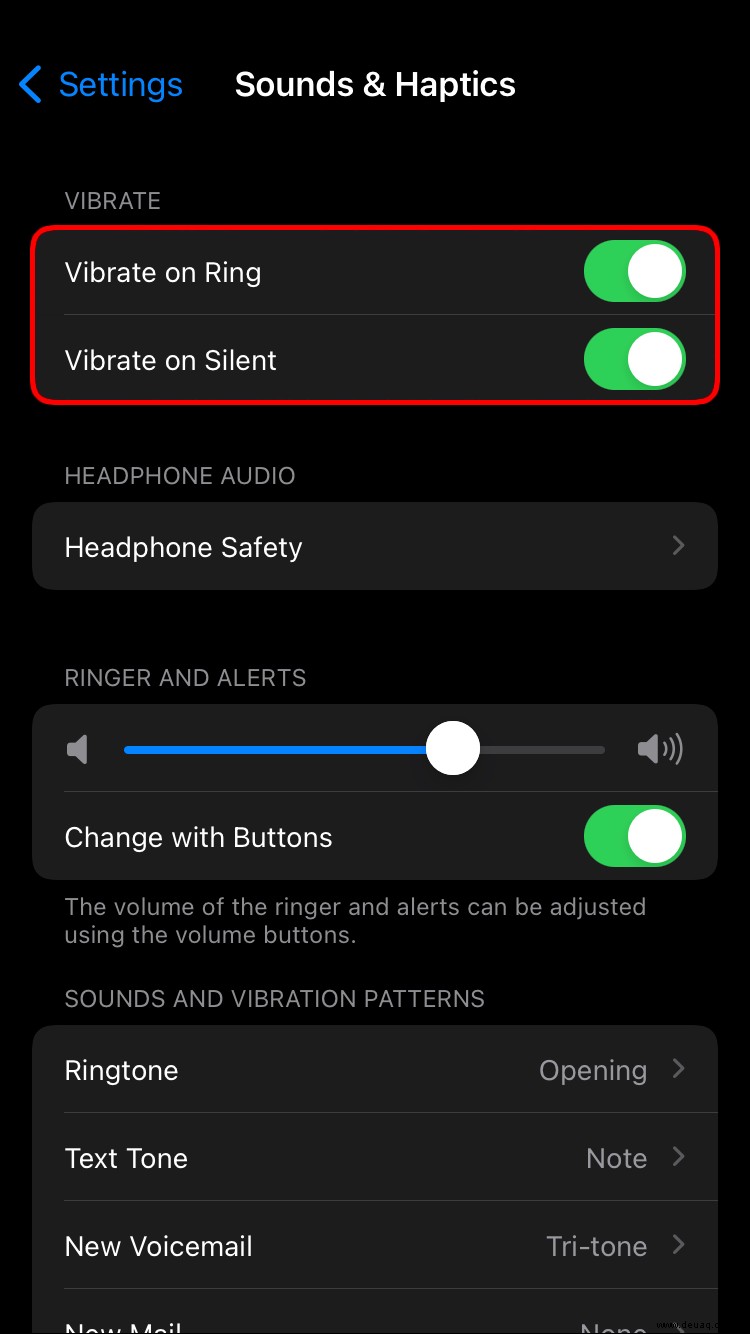
Why Is My Phone Battery Draining So Fast on my Android device?
If you are reaching for your phone charger several times a day, some of your phone’s features may be eating up battery capacity. Here are some of the culprits and common fixes to address the problem.
Phone Screen
Big screens are great when using your phone, but they take a toll on your battery life. Screens tend to consume more power than any other phone feature. Here are some things you can do to reduce the power usage of your display.
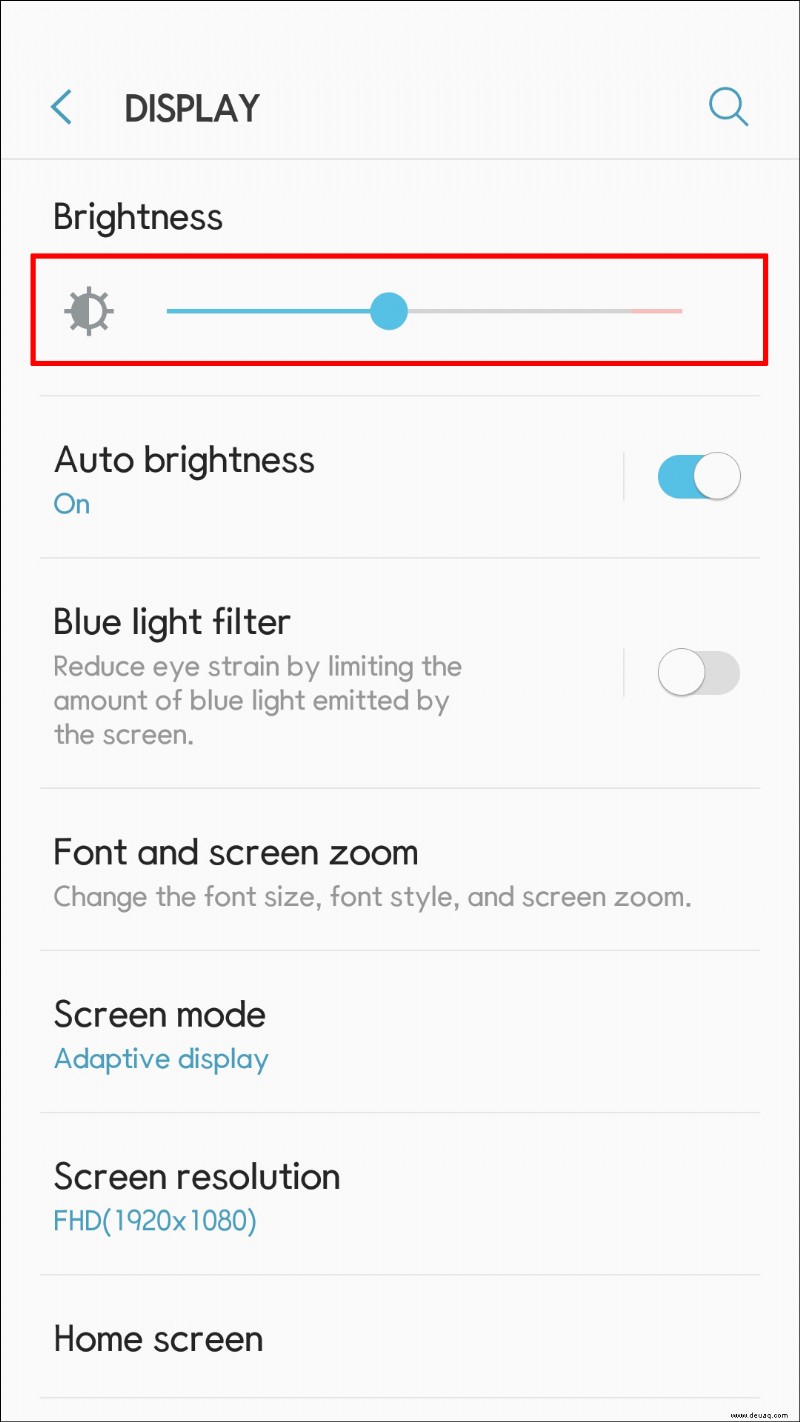
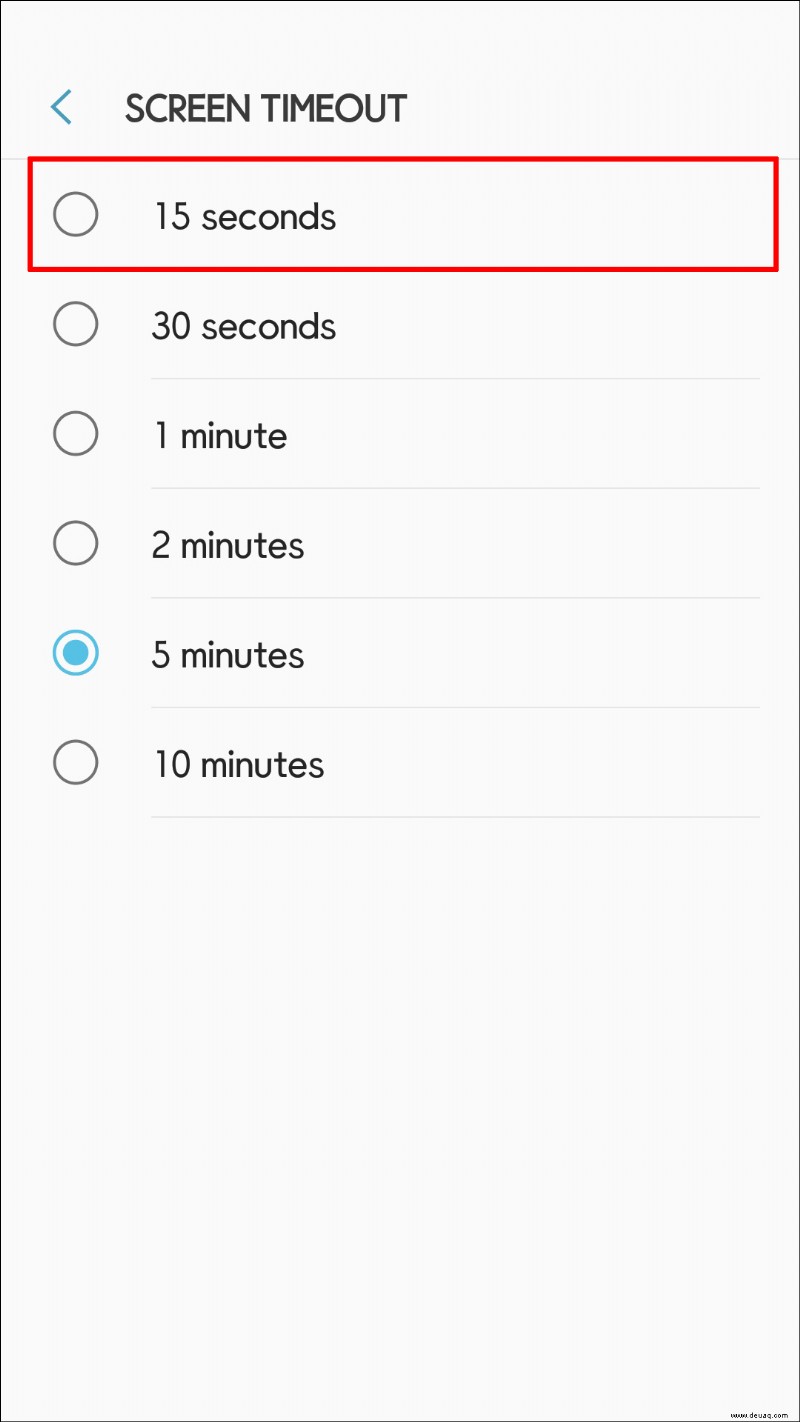
Push Notifications
Notifications let you know about every message or alert sent to your phone. They may be exciting to receive, but they are not great for your battery. Turning them off using the steps shown below may improve the longevity of your phone charge.
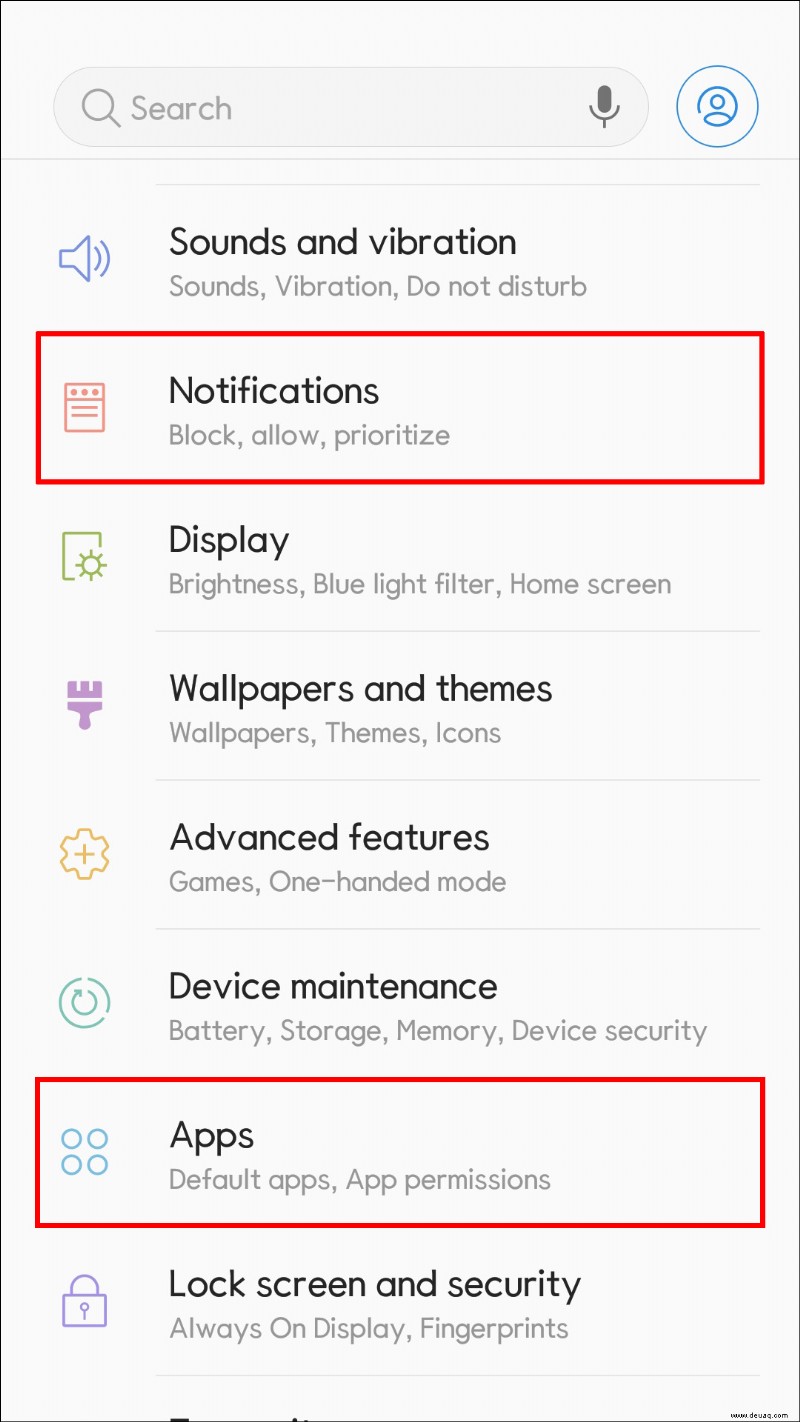
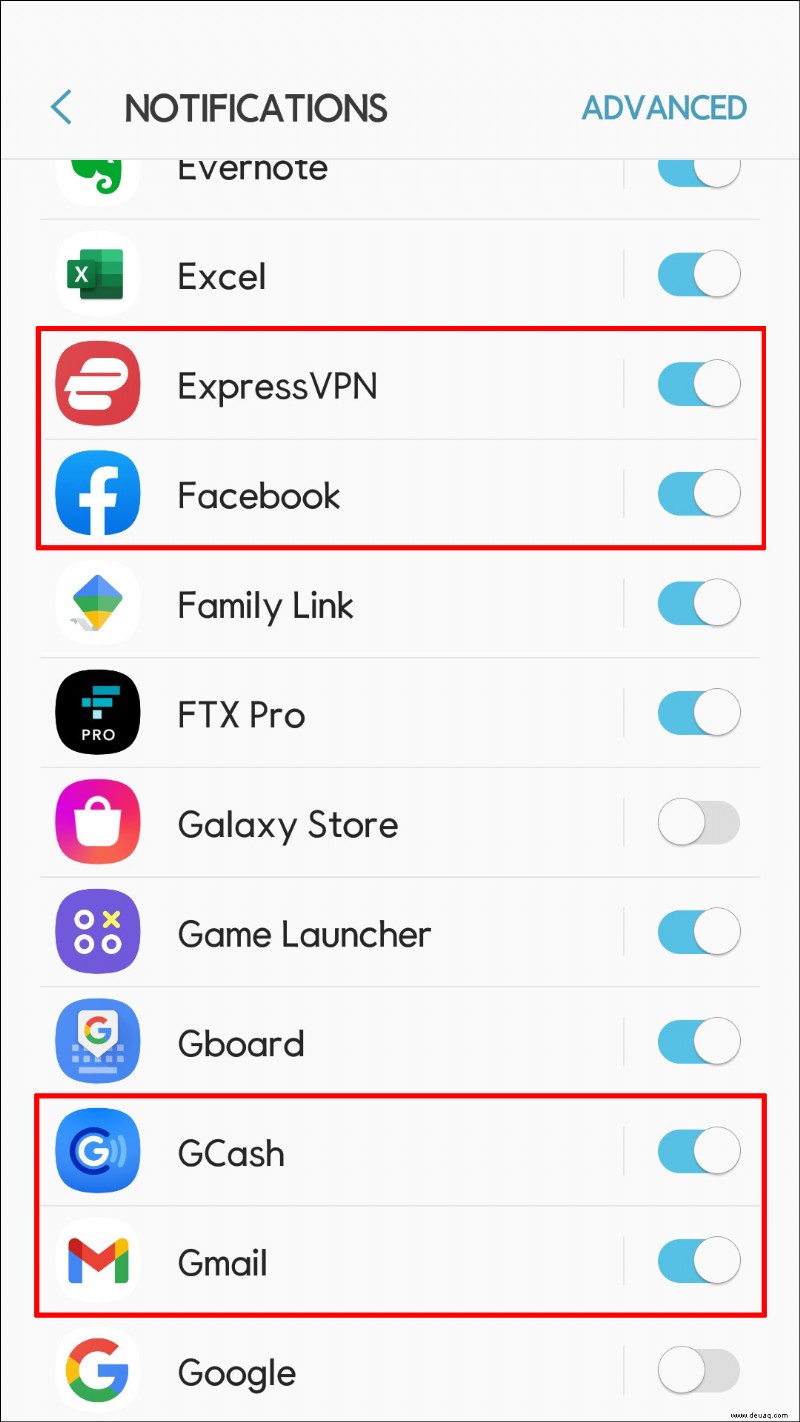
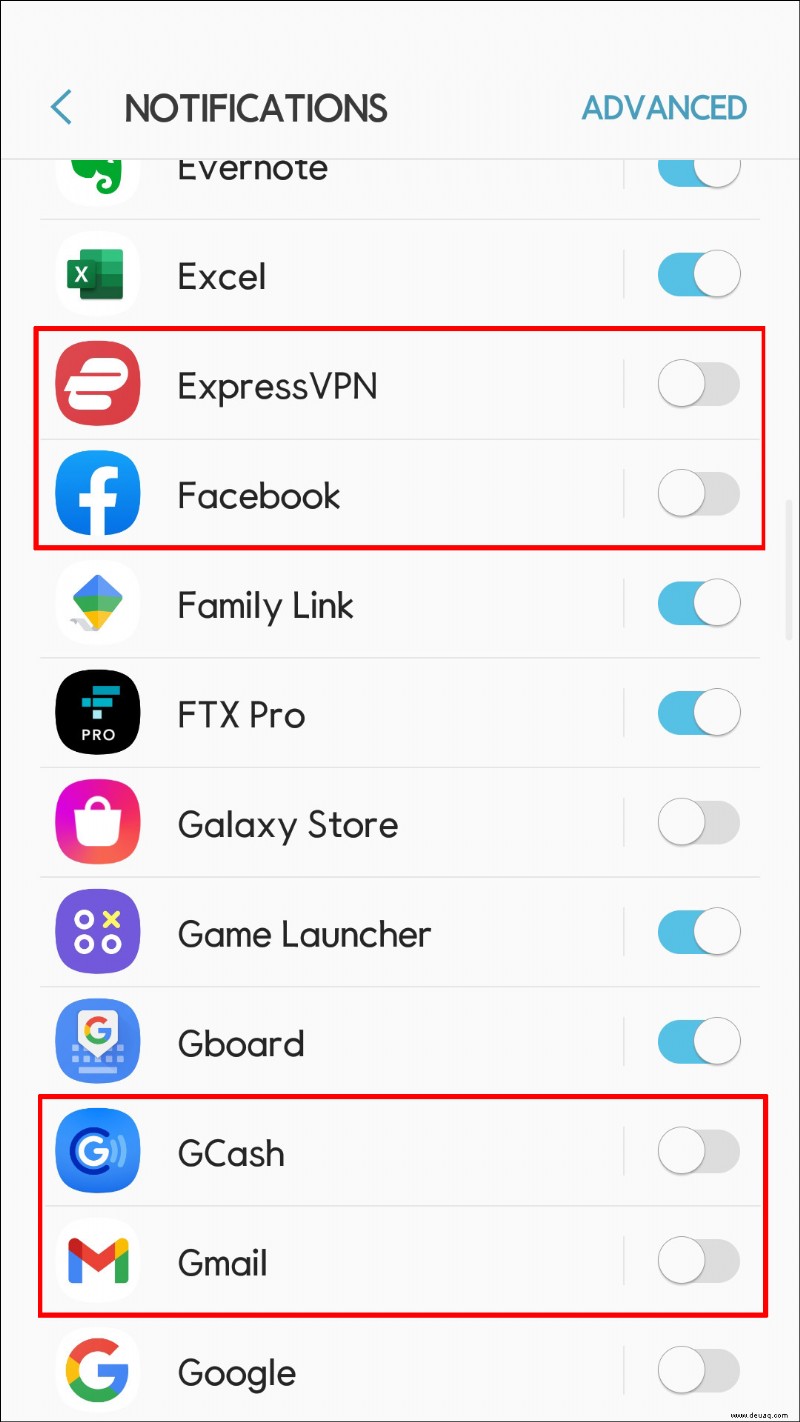
Location Services
It’s great to know where you are going, but your battery takes quite a hit from Location Services like maps and guides. If you aren’t looking for directions, you can turn the feature off to conserve some power. Here’s what to do:
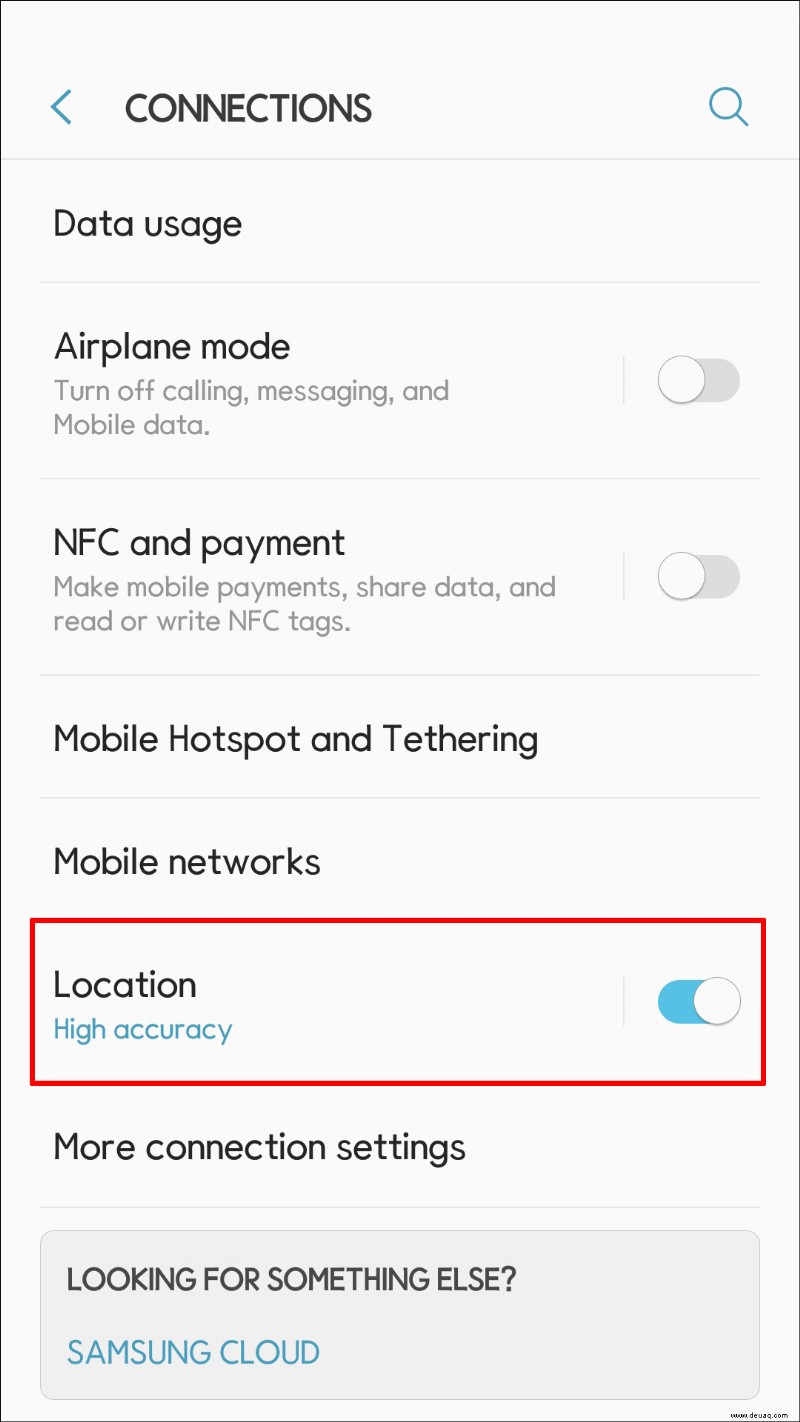
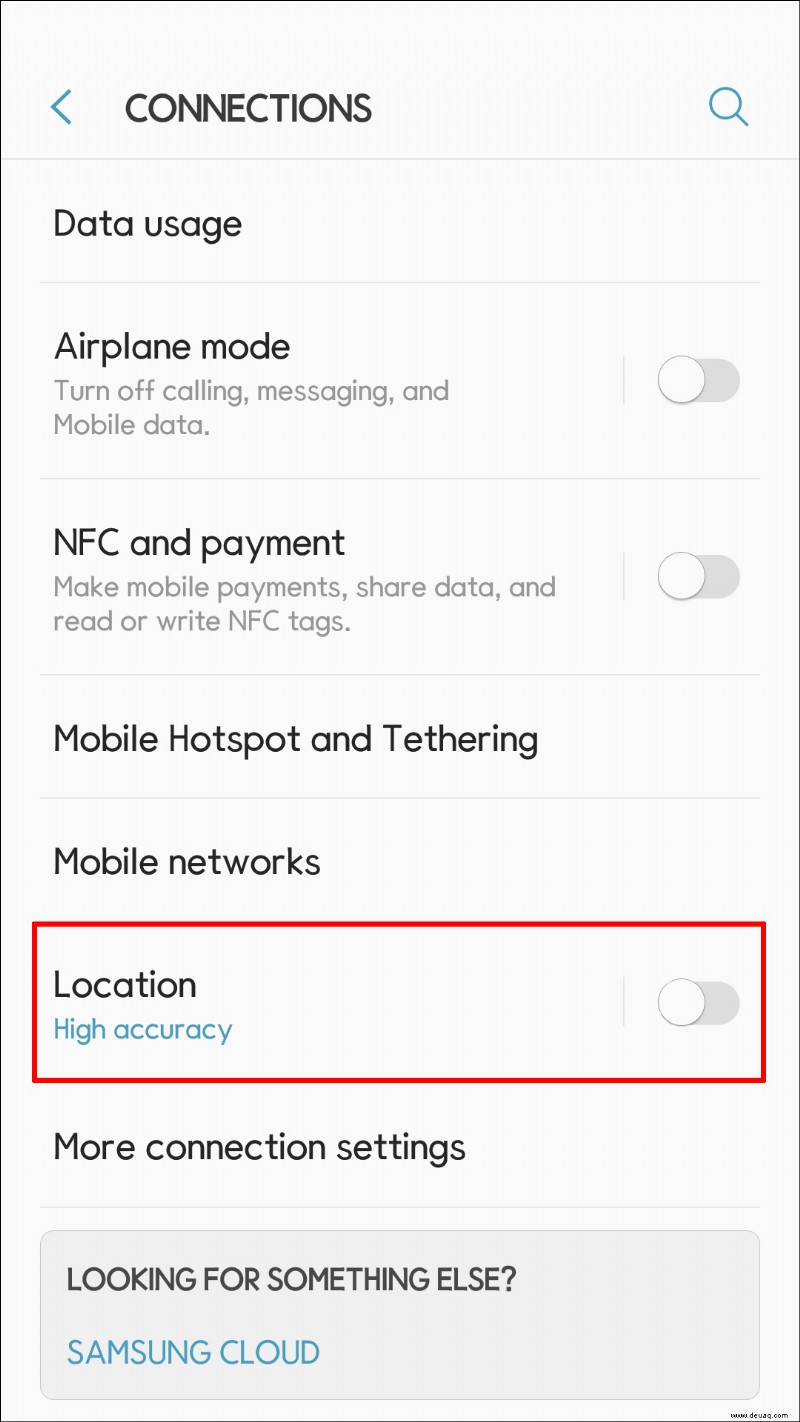
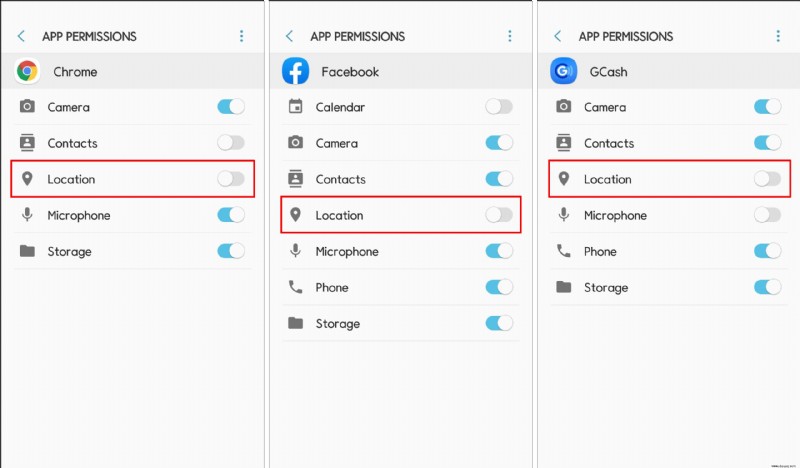
Network Service
Spotty cell service is annoying, but you might not be aware that it also drains your battery. Your device may put in extra work to try and reconnect to the grid. This process of connecting and disconnecting will take a toll on your power. If you are visiting an area with poor service, a spotty signal may not be something you need to worry about since you may not be in the area long. However, if you live in a place with bad reception, you can try the following hacks to sort out the problem.



Longer Battery Life
If your phone is relatively new, you shouldn’t have to charge it every few hours. But over time your phone battery’s ability to hold a charge lessens. Fortunately, most of the reasons your battery is draining so fast are software-related. With a few adjustments, you should be able to increase the longevity of your phone’s battery.
Is your phone’s battery draining fast? How did you fix the problem? Let us know in the comments below.