Für viele ist Plex ein Modell dafür, wie alle Home Media Center sein sollten, einschließlich erschwinglich (mit Premium-Optionen), gut gestaltet, kompatibel mit einer Vielzahl von Geräten, einfach einzurichten und benutzerfreundlich. Mit einer kostenlosen und einer Premium-Version, die für nur 4,99 $ pro Monat läuft, ist es eine sehr einfache Möglichkeit, auf Streaming-Medien zuzugreifen.
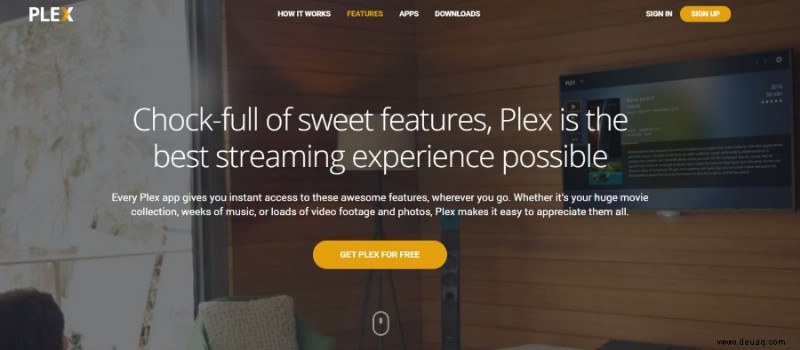
Unabhängig davon sind Wiedergabelisten das moderne Mixtape, eine Möglichkeit, eine ganze Reihe von Episoden, Filmen oder Musiktiteln anzuordnen, die ohne Eingabe nacheinander abgespielt werden können. Es ist der ultimative Komfort und etwas, das die meisten Streaming-Apps angenommen haben, was eine gute Nachricht ist, da wir sie lieben.
Eine der nettesten Funktionen ist die Möglichkeit, Wiedergabelisten in Plex zu erstellen. Wenn Sie sich eine ganze Serie von etwas ansehen möchten, ist es einfach, eine Wiedergabeliste einzurichten. Richten Sie es ein, drücken Sie Play und lehnen Sie sich zurück und genießen Sie die Show. Playlists können auch für Musik funktionieren und bieten stundenlange nahtlose Wiedergabe.
Plex hat eine gute Wiedergabelistenfunktion, mit der Sie Wiedergabelisten nach Bedarf erstellen, bearbeiten und löschen können. Sobald Sie wissen, wo Sie suchen und was zu tun ist, sind sie sehr einfach zu verwenden.
Erstellen von Plex-Wiedergabelisten auf PC/Mac
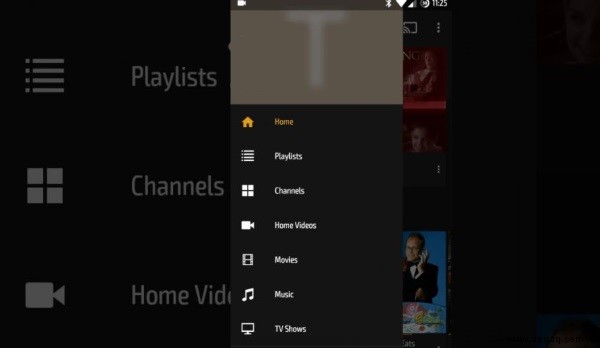
Angesichts der Ähnlichkeiten in der Software auf einem Mac und einem PC werden wir in einem einzigen Abschnitt behandeln, wie Sie eine Wiedergabeliste für beide erstellen.
- Öffnen Sie den Plex Media Player und wählen Sie die erste Folge oder den ersten Film aus, den Sie der Wiedergabeliste hinzufügen möchten.
- Klicken Sie jetzt auf das Playlist-Symbol und wählen Sie Zur Playlist hinzufügen .
- Erstelle als Nächstes eine neue Playlist und benenne sie nach Belieben.
- Gehe dann zur nächsten Folge oder zum nächsten Film, klicke erneut auf das Playlist-Symbol und wähle dann Zur Playlist hinzufügen .
- Nachdem Sie es der neu erstellten Playlist hinzugefügt haben, wiederholen Sie einfach den Vorgang, bis Sie alles, was Sie brauchen, hinzugefügt haben.
Erstellen von Plex-Wiedergabelisten auf iPhone/iOS
Obwohl der Prozess auch auf einem iPhone oder einem anderen iOS-Gerät ähnlich ist, wollen wir uns auch mit dem Erstellen einer Plex-Wiedergabeliste auf einem befassen.
- Öffnen Sie erneut Plex Media Player und melden Sie sich bei Bedarf an.
- Wählen Sie jetzt den gewünschten Film oder die gewünschte Folge aus.
- Klicken Sie als Nächstes auf das Playlist-Symbol.
- Tippen Sie dann auf das + Schaltfläche in der oberen rechten Ecke.
- Um deiner neuen Playlist einen Namen zu geben, musst du die Web-App auf deinem Computer verwenden.
Erstellen von Plex-Wiedergabelisten auf Android

Der Prozess zum Hinzufügen von Wiedergabelisten in Plex mit Android ist ähnlich wie auf einem PC und Mac. So geht's.
- Öffnen Sie den Plex Media Player auf Ihrem Android-Gerät und melden Sie sich über den entsprechenden Kanal an.
- Wählen Sie die erste Folge, den ersten Audiotrack oder den ersten Film aus, die bzw. den Sie in Ihre Playlist aufnehmen möchten.
- Wählen Sie im Hauptübersichtsfenster das Playlist-Symbol in der Mitte aus. Es sieht aus wie vier Linien mit einem kleinen Kreis unten links.
- Wählen Sie jetzt Zur Wiedergabeliste hinzufügen , erstellen Sie eine neue Playlist und geben Sie Ihrer Liste einen Namen.
- Gehe zum nächsten Inhalt, den du zu deiner Playlist hinzufügen möchtest, und wähle das Playlist-Symbol erneut in der Hauptfolge oder in der Titelansicht aus.
- Wählen Sie dieses Mal die Playlist aus, die Sie gerade erstellt haben, anstatt eine neue zu erstellen. Das Element wird unter Ihrer ersten Auswahl in der Wiedergabeliste angezeigt.
- Rinse and repeat for as many items as you want in your playlist.
Once complete, you can stream your playlist in order or shuffle them as you see fit.
- Select the main navigation in Plex Media Player.
- Select Playlists and then select the playlist you want.
- Select the play button at the top of the playlist content window.
To shuffle your playlist:
- Select the main navigation in Plex Media Player.
- Select Playlists and then select the playlist you want.
- Select the shuffle icon next to the play icon at the top of the playlist content window.
Managing Your Plex Playlist
Once set up, your playlists are not set in stone. You can change the order media appears and add or delete media.
To change the order of playback:
- Select the main navigation in Plex Media Player.
- Select Playlists and then select the playlist you want.
- Select the two horizontal lines next to a title and drag it to a new position.
- Let go to place the title in its new position.
This works for Android, on an iPhone you have to swipe down at the top of the playlist window and select Edit . The end result is the same though.
To delete a title from your playlist:
- Select Playlists and then select the playlist you want.
- Now, select the title you want to delete, hold down your finger on it and swipe right.
The title should now disappear from your list and the others will move up. On an iPhone, you need to access the Edit menu again, select Delete , and then OK .
Deleting a Plex Playlist
If you have watched or listened to everything within a playlist, no need to keep it if you don’t want to. Just remove it and create a new one.
- Select Playlists and then select the playlist you want to delete.
- Then, select the trash icon at the top of the playlist window and select Delete .
If you’re using an iPhone, you’ll need to select that menu again by swiping down. This time, select Delete on the right of the panel to delete the playlist.
Playlist Creation in Plex
I’m sure there are lots of other playlist tricks that I haven’t discovered yet but those are the basics. There is everything there the average Plex user should need to create and control their playlists.
Know of any other ways to create playlists in Plex? Know any neat tricks for managing them? Tell us about it below if you do!